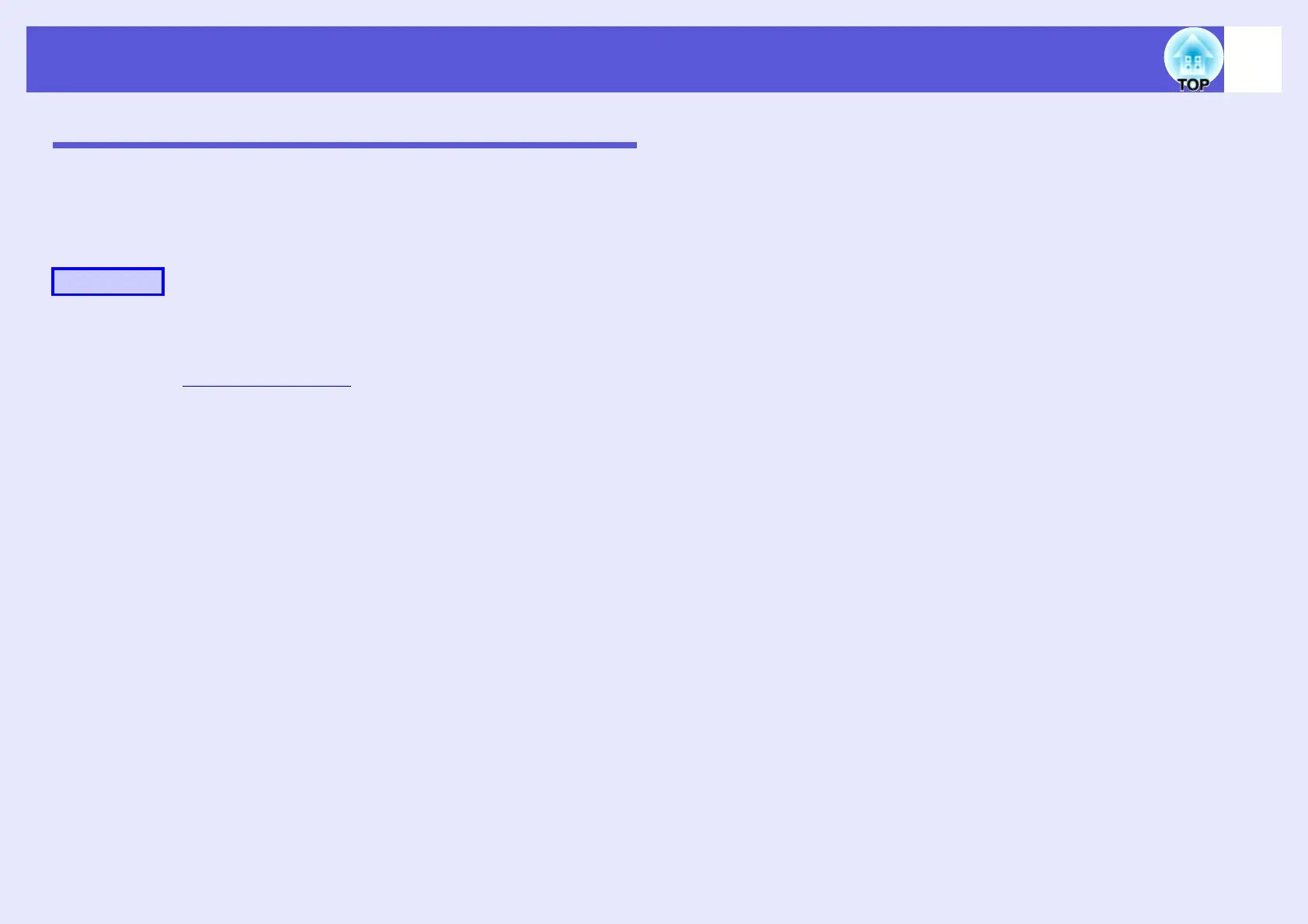ESC/VP21 Commands
101
USB Connection Setup
To control the projector with ESC/VP21 commands using communication
via USB connection, it is necessary to set "Extended" - "USB Type B"
from the configuration menu to something other than "USB Display". In
addition to that, the following preparations are required.
A
Download the USB driver (USB-COM Driver) from
the Epson Web site to your computer.
Go to http://www.epson.com and select the support section of your
local Epson Web site.
B
Install the downloaded USB driver onto your
computer.
Read the instructions displayed on the download screen.
C
Set "Extended" - "Link 21L" to "On" from the
projector’s configuration menu.
Procedure