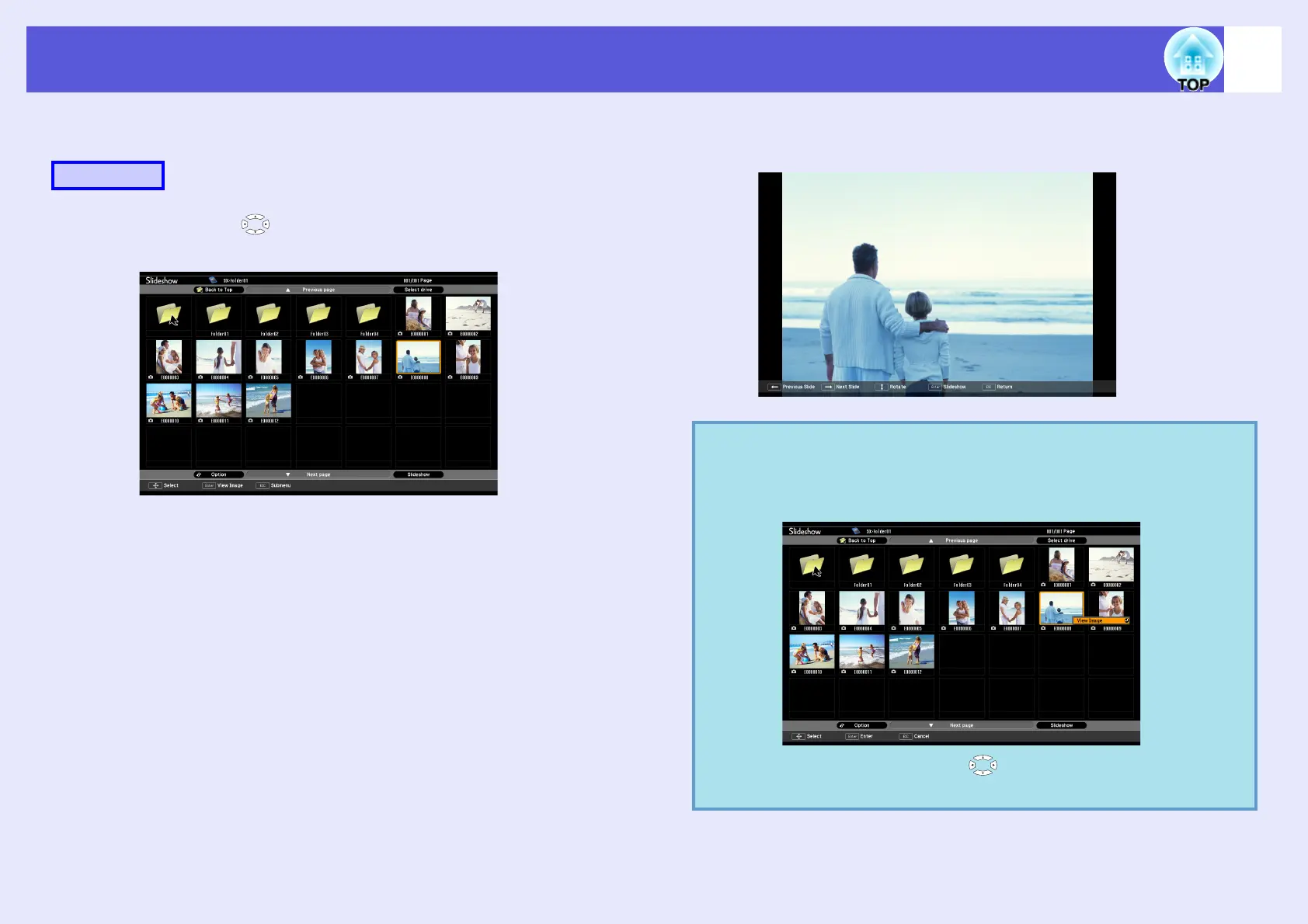Using Slideshow (EB-W6 only)
93
f Playing individual images
A
Press the [ ] button, and position the cursor on
the image file you want to project.
B
Press the [Enter] button.
The selected image file is played.
Procedure
q
• Position the cursor on the image file, press the [Esc]
button, and the following sub-menu is displayed. In this
state, you can also play the image file by pressing the
[Enter] button.
• During play, press the [ ] button to switch between
image files.