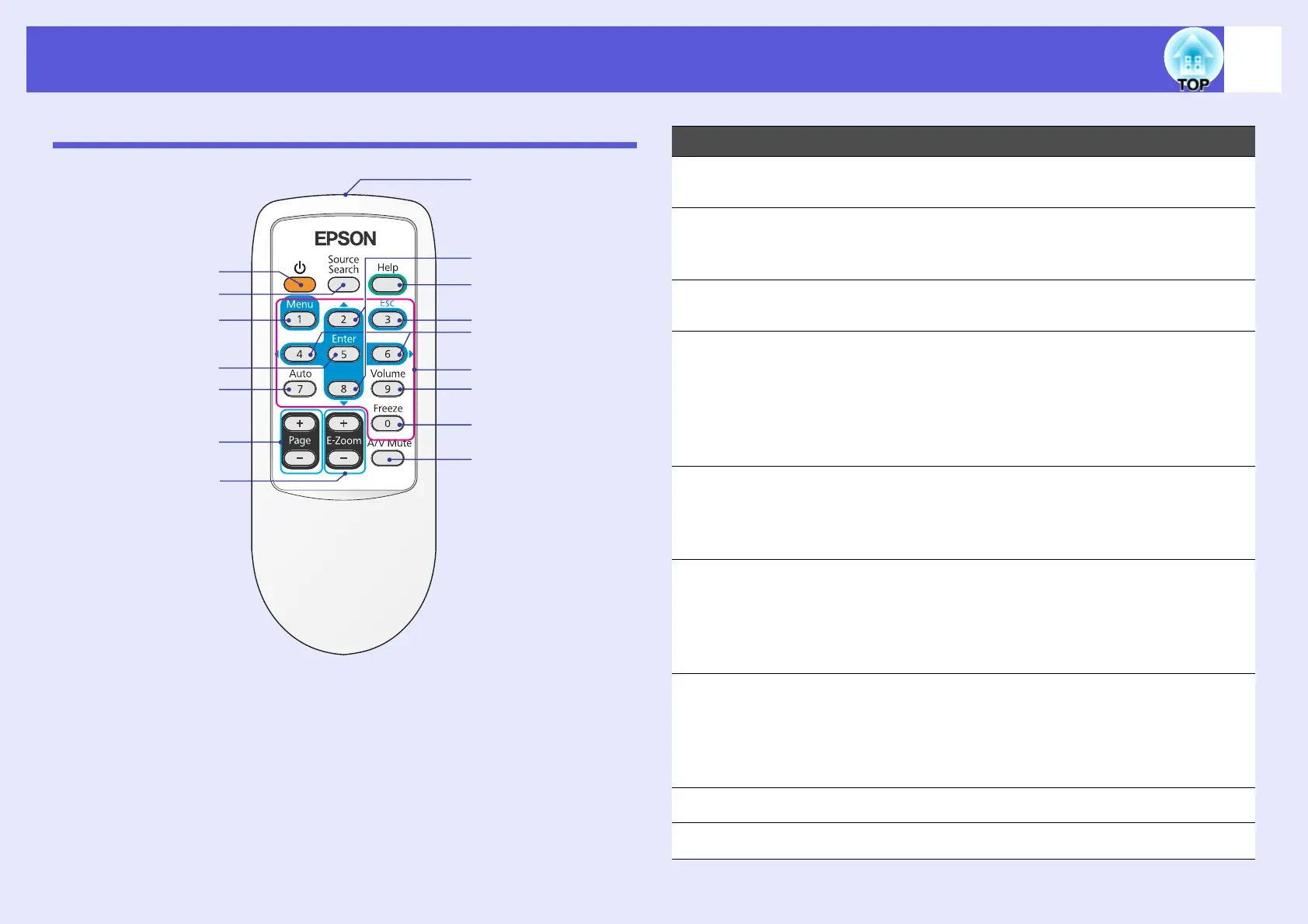Part Names and Functions
13
Remote Control (EB-X6/S6 only)
B
A
K
N
H
G
C
I
D
E
F
J
P
L
M
O
Name Function
A
[t] button Turns the projector power on or off. sQuick
Start Guide
B
[Source Search]
button
Changes to the next input source that is
connected to the projector and is sending an
image. s p.17
C
[Menu] button Displays and closes the configuration menu.
EB-X6 s p.38, EB-S6 s p.39
D
[Enter] button When a configuration menu or a help screen is
displayed, it accepts and enters the current
selection and moves to the next level.
EB-X6 s p.38, EB-S6 s p.39
When using the Wireless Mouse function, this
functions as the left mouse button. s p.87
E
[Auto Setup]
button
If pressed during projection of computer signal
images, it automatically adjusts the tracking,
synchronization, and position to project the
optimum image. s p.41
F
[Page] buttons
(+) (-)
You can Page Up/Down between pages
projected by USB Display. s p.82
Page Up/Down is enabled when the projector
is connected to a computer with a USB cable.
s p.86
G
[E-Zoom] button
(+) (-)
(+) Enlarges the image without changing the
projection size.
(-) Reduces parts of the image that have been
enlarged using the [+] button.
s p.29
H
[A/V Mute] button
Turns the video and audio on or off. s p.22
I
[Freeze] button Images are paused or unpaused. s p.23