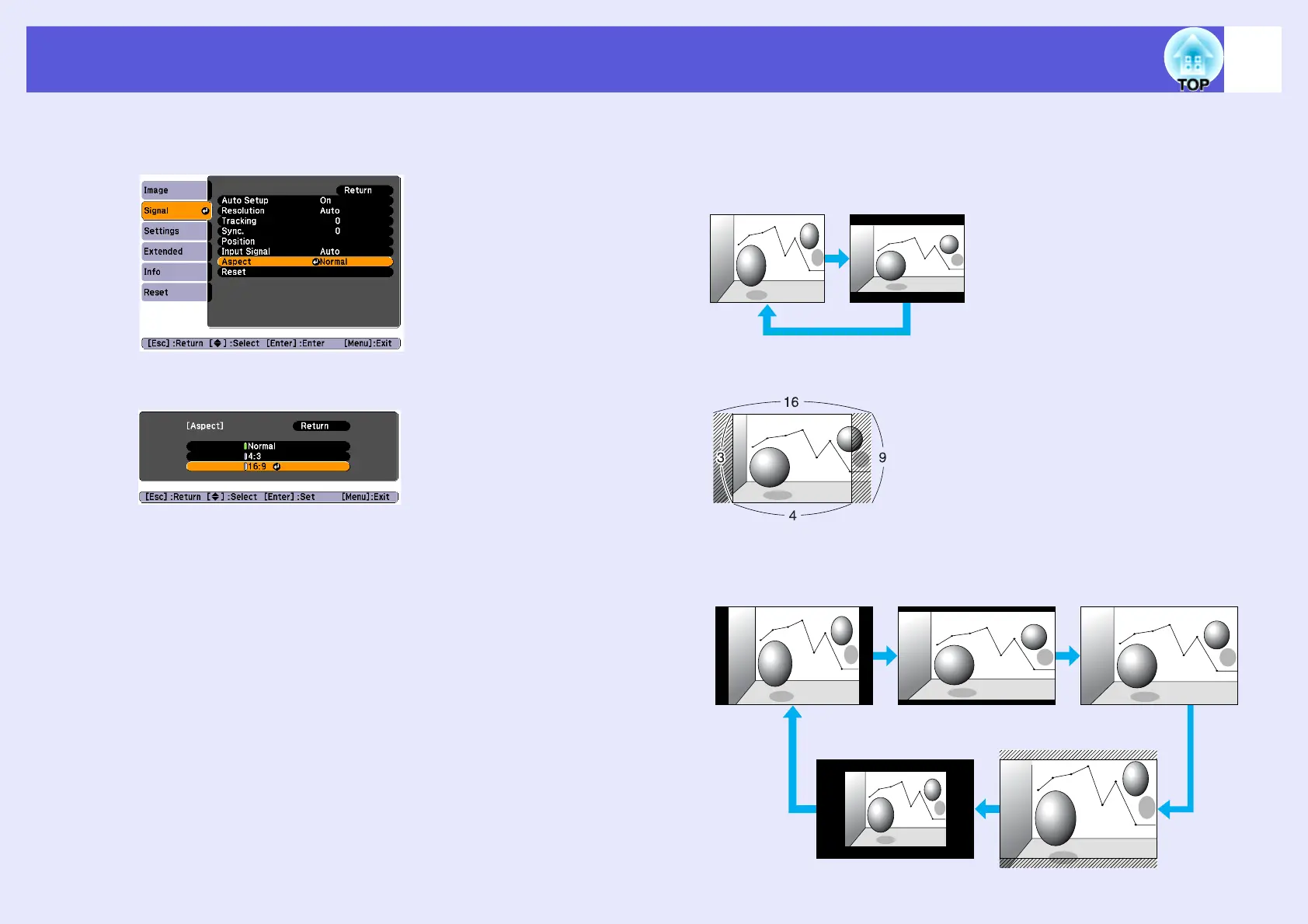Functions for Enhancing Projection
25
B
Press the [Enter] button to display the "Aspect"
screen.
C
Select the aspect ratio and press the [Enter] button.
Your selected aspect is set.
f Changing the aspect ratio of video equipment images
EB-X6/S6
* During 720p/1080i signal input, the display has a zoom ratio of 4:3
(display of image with left and right cut off).
EB-W6
4:3
16:9
16:9
Normal
Full
Through
Zoom