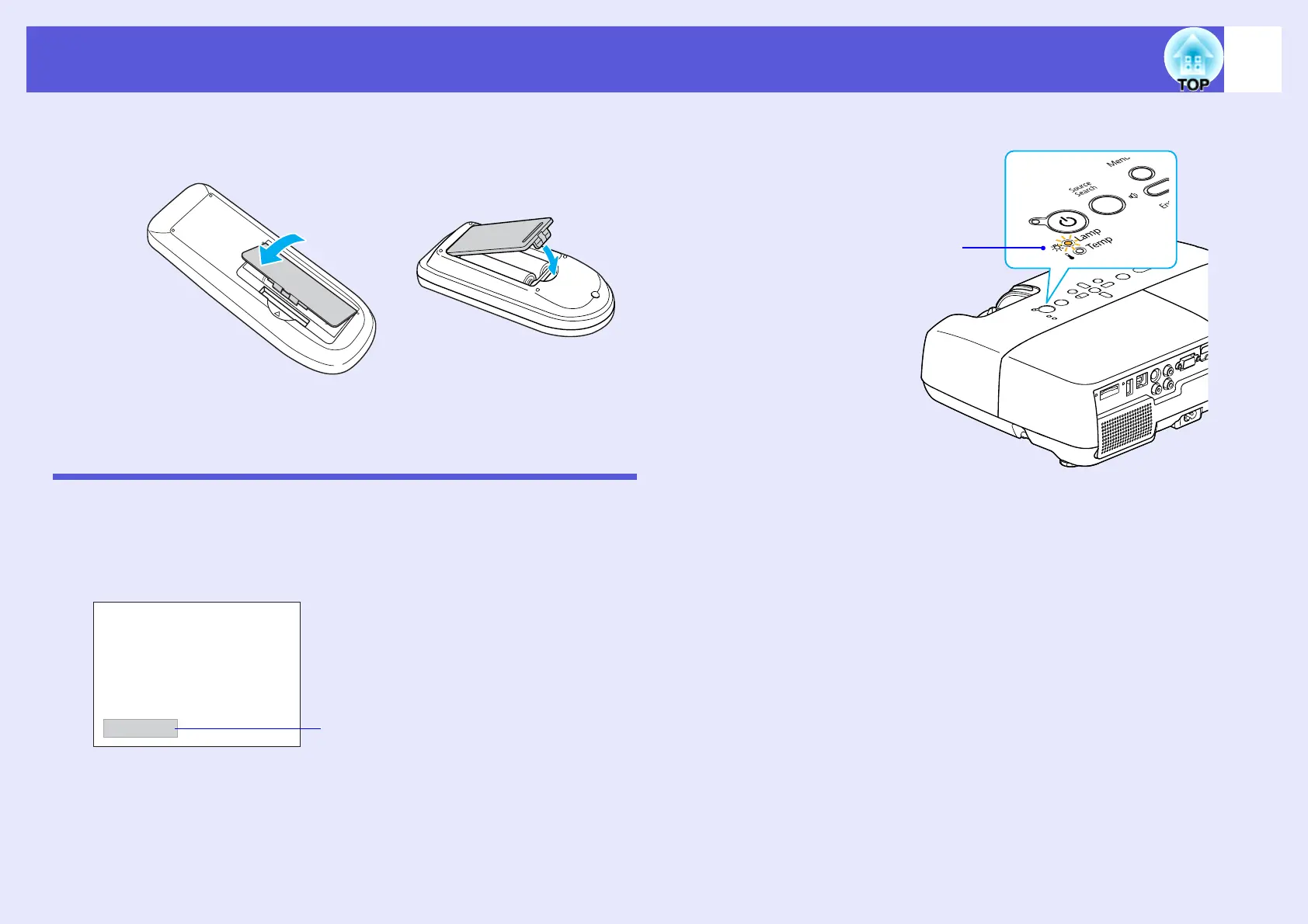Replacing Consumables
67
C
Replace the battery cover.
Press the battery cover until it clicks into place.
Replacing the Lamp
f Lamp replacement period
It is time to replace the lamp when:
• The message "Replace the lamp." is displayed.
• The lamp indicator flashes orange.
• The projected image gets darker or starts to deteriorate.
EB-W6 EB-X6/S6
A message is displayed.
Flashing orange
The illustration is of the EB-W6.