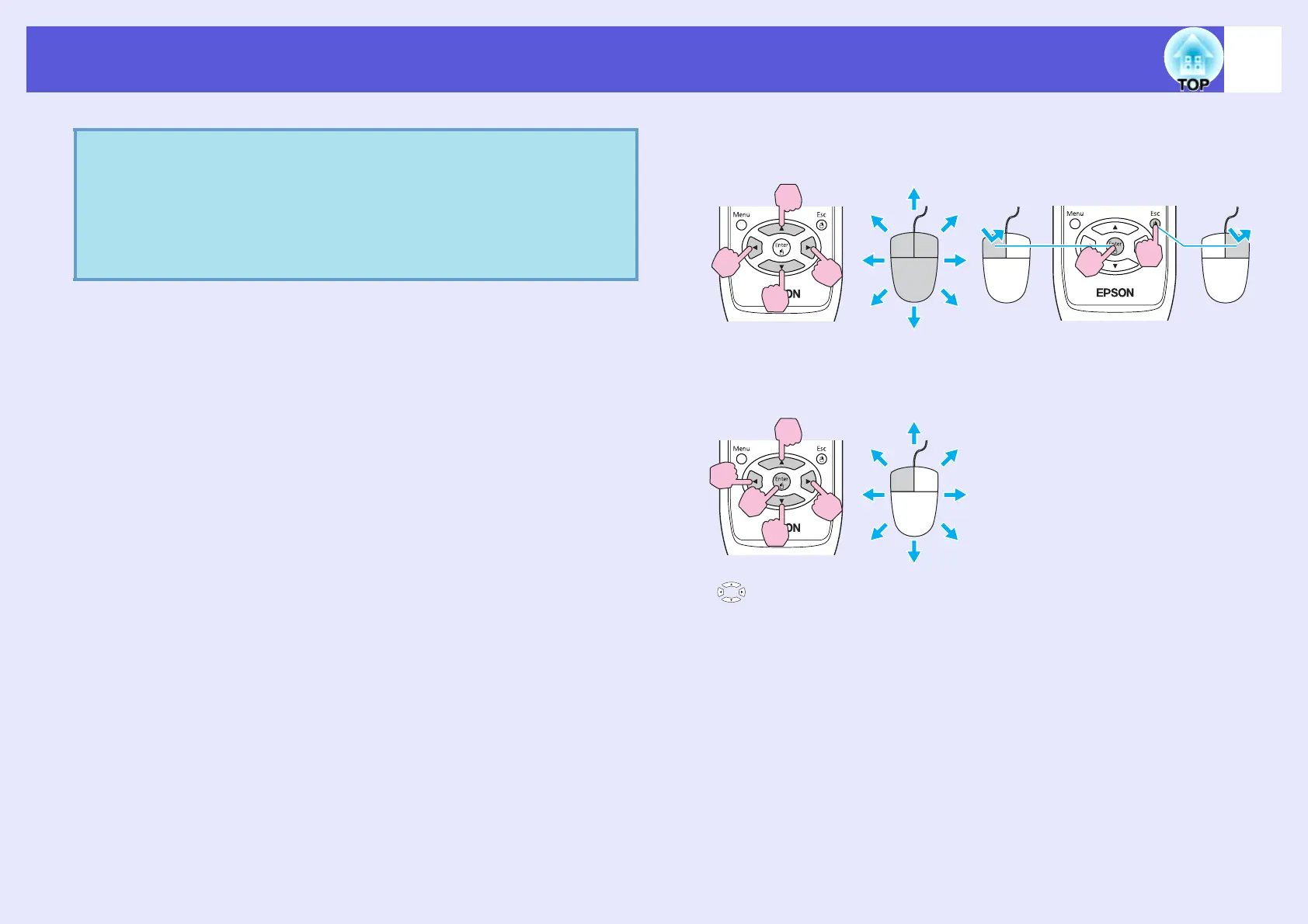Connecting a USB Cable
88
After connecting, you can use the mouse pointer in the following ways.
f Wireless mouse operation (EB-W6 only)
q
• You may not be able to use the Wireless Mouse function
depending on your version of the Windows or Macintosh
operating system.
• You may need to make settings on the computer side to use
the mouse. Refer to the computer's documentation for
more detailed information.
Moving mouse pointer Mouse click operation
Drag and drop
Double click: Press the button
rapidly twice.
Left click Right click
(1) Hold down [Enter] and press
[ ] to drag.
(2) Release [Enter] at any position to
drop.