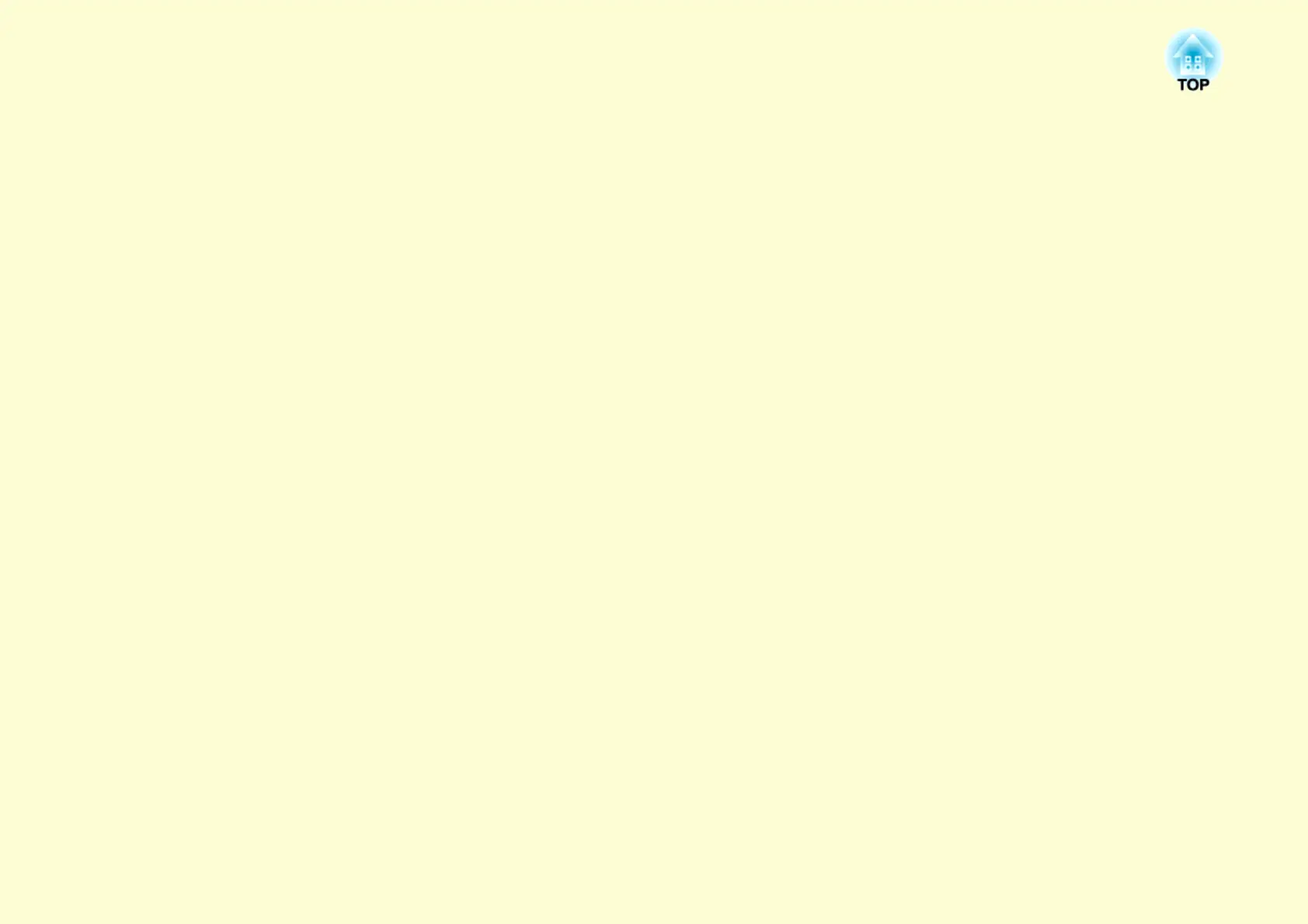Appendices
This chapter provides information on maintenance procedures to ensure the best level of performance from the
projector for a long time to come.
Installation Methods...........................................64
Cleaning...............................................................65
• Cleaning the Projector's Surface .....................................65
• Cleaning the Lens..............................................................65
• Cleaning the Air Filter and Air Intake Vent ..................65
Replacing Consumables....................................66
• Replacing the Remote Control Batteries ........................66
• Replacing the Lamp ..........................................................67
Lamp replacement period...............................................................67
How to replace the lamp.................................................................68
Resetting the lamp operating time..................................................70
• Replacing the Air Filter....................................................71
Air filter replacement period ..........................................................71
How to replace the air filter............................................................71
Saving a User's Logo .........................................72
Screen Size and Distance ..................................75
• EB-W6 ................................................................................75
• EB-X6 .................................................................................76
• EB-S6..................................................................................77
Connecting to External Equipment...................78
• Connecting to an External Monitor (EB-X6/S6 only)....78
Connecting and Removing a USB Device
(EB-W6 only)........................................................79
• Connecting a USB Device ................................................ 79
• Reading the Indicators..................................................... 79
• Removing a USB Device................................................... 79
Inserting and Ejecting a SD Card
(EB-W6 only)........................................................80
• Inserting a SD Card ........................................................ 80
• Reading the SD Card Access Lamp................................ 80
• Ejecting a SD Card........................................................... 81
Connecting with USB Cable for Projection
(USB Display) ......................................................82
• How to Connect (For EB-W6) ......................................... 82
• How to Connect (For EB-X6/S6)..................................... 83
When connecting for the first time ................................................ 84
From the second time..................................................................... 85
Connecting a USB Cable....................................86
• Page Up/Down by Remote Control................................. 86
• Operating the Mouse Pointer by Remote Control
(Wireless Mouse function) ............................................... 87
Wireless mouse operation (EB-W6 only) ...................................... 88
Wireless Mouse operation (EB-X6/S6 only) ................................. 89