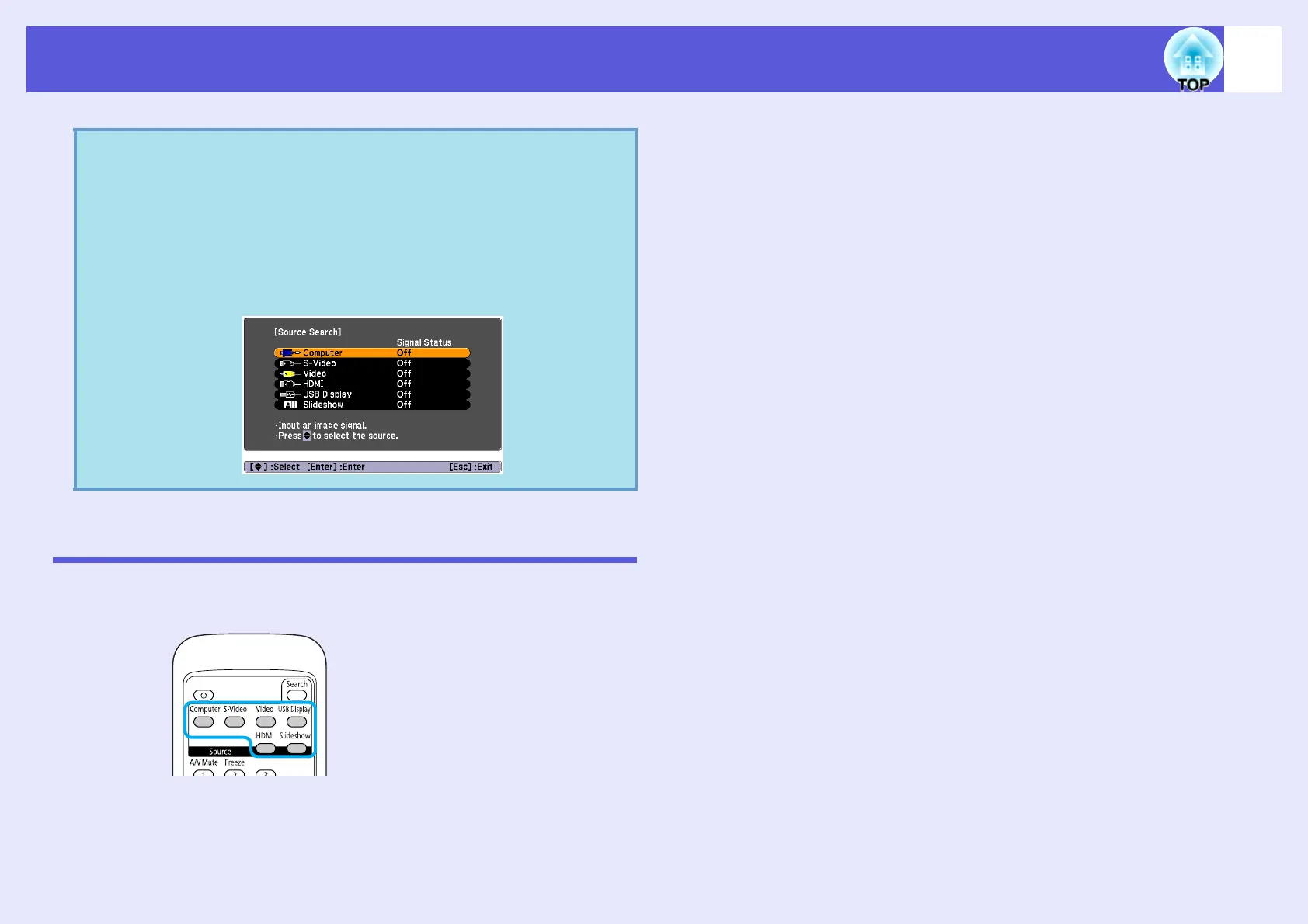Changing the Projected Image
18
Direct Switching by Remote Control (EB-W6 only)
You can switch directly to the targeted source by pressing a button on the
remote control.
Refer to the following for button operation. s p.11
q
The following screen showing the status of image signals is
displayed when only the image that the projector is
currently displaying is available, or when no image signal
can be found. You can select the input port where the
connected equipment you want to use is projecting. If no
operation is performed after about 10 seconds, the screen
closes.
EB-W6