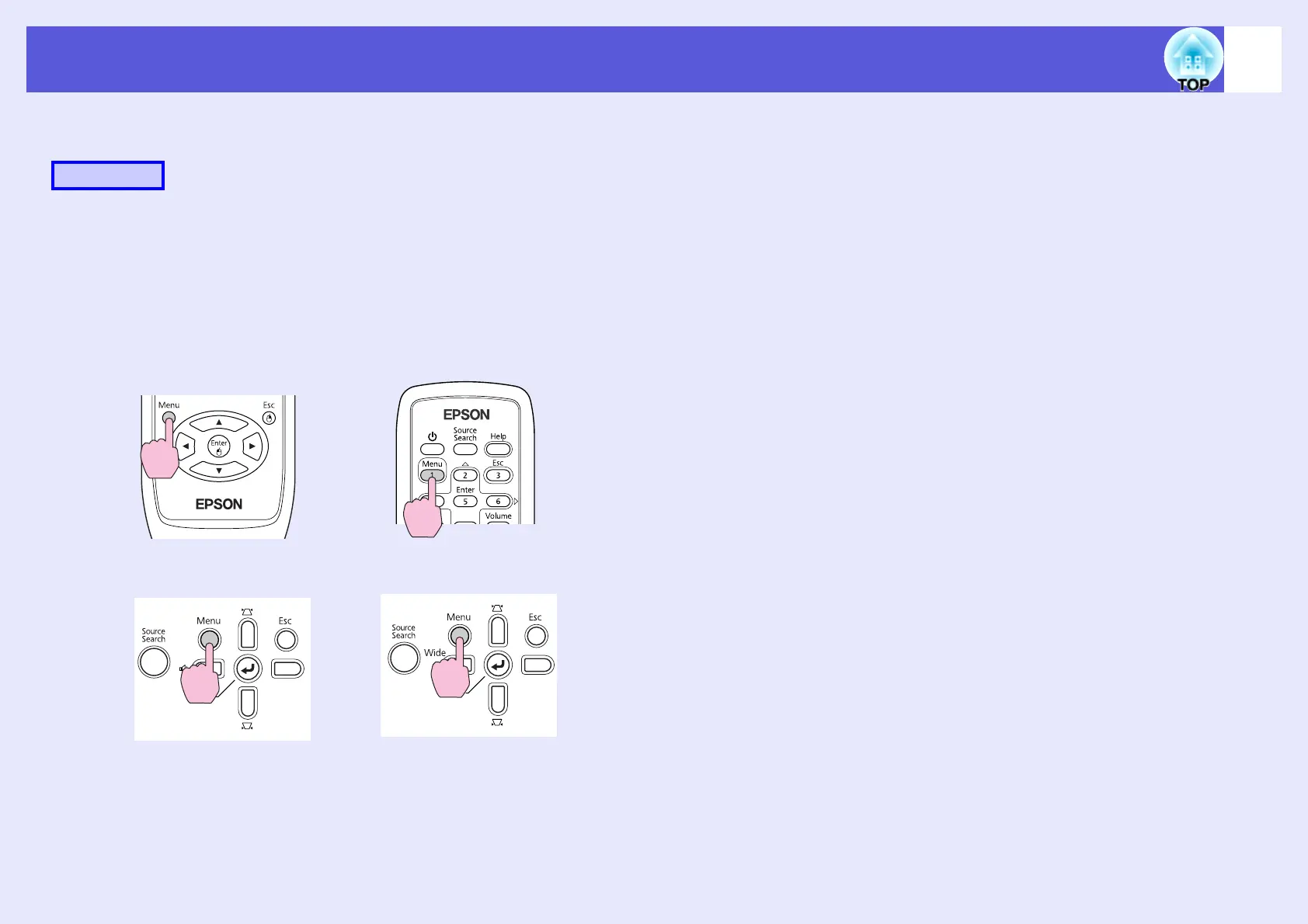Functions for Enhancing Projection
20
f Changing color mode with the configuration menu
A
Press the [Menu] button and select "Image" - "Color
Mode" in the configuration menu.
EB-W6 s p.37
EB-X6 s p.38
EB-S6 s p.39
B
Select a Color Mode name.
C
Press the [Menu] button to close the configuration
menu.
Procedure
Using the remote control
EB-W6 EB-X6/S6
Using the control panel
EB-W6/X6 EB-S6