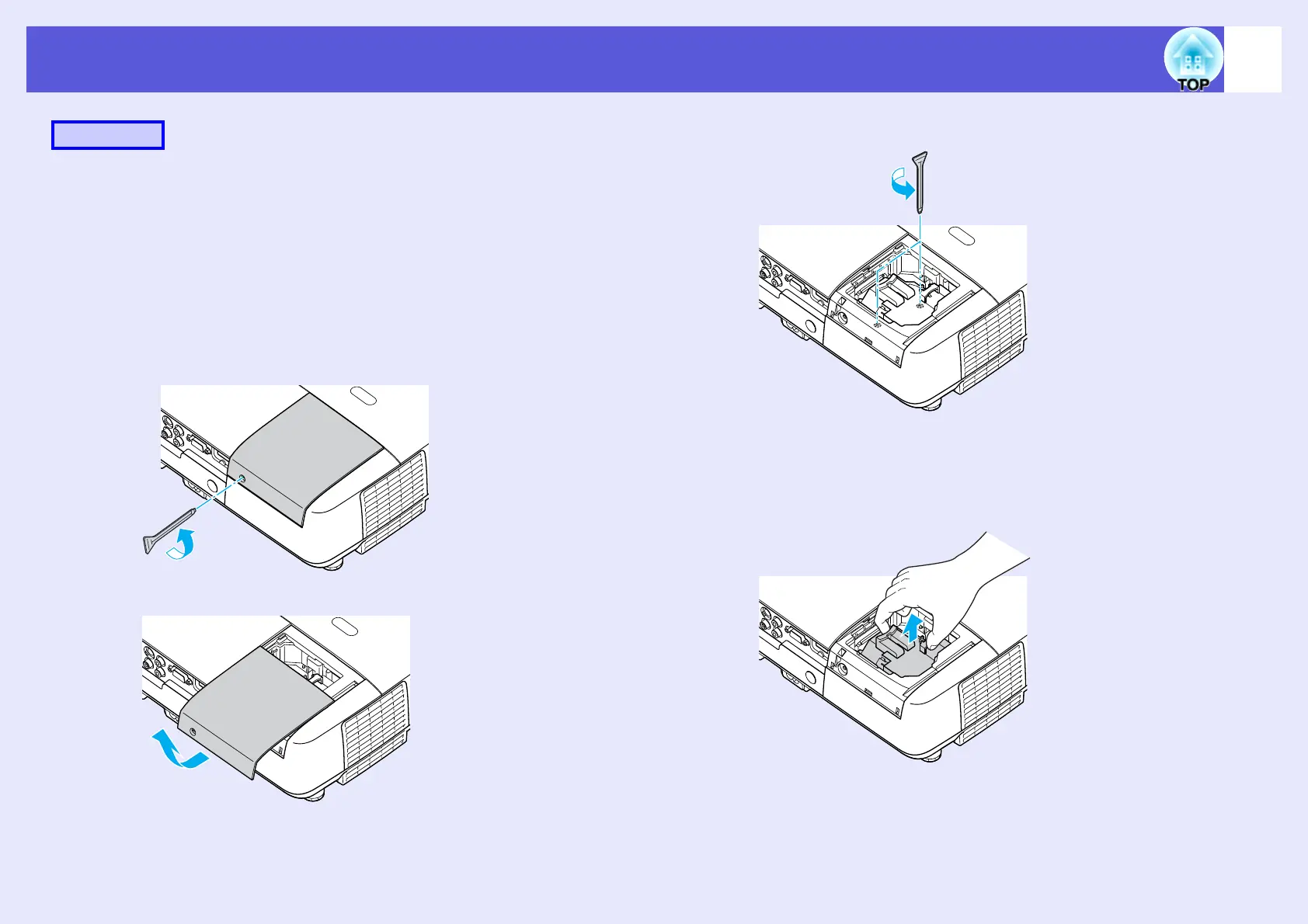Replacing Consumables
69
A
After you turn off the projector's power and the
confirmation buzzer beeps twice, disconnect the
power cable.
B
Wait until the lamp has cooled down, then remove
the lamp cover.
Loosen the lamp cover fixing screw with the screwdriver supplied
with the new lamp or a + head screwdriver. Then slide the lamp
cover straight forward and lift it to remove.
C
Loosen the two lamp fixing screws.
D
Take out the old lamp.
If the lamp is cracked, replace it with a new lamp, or contact your
local dealer for further advice. s Epson Projector Contact List
Procedure