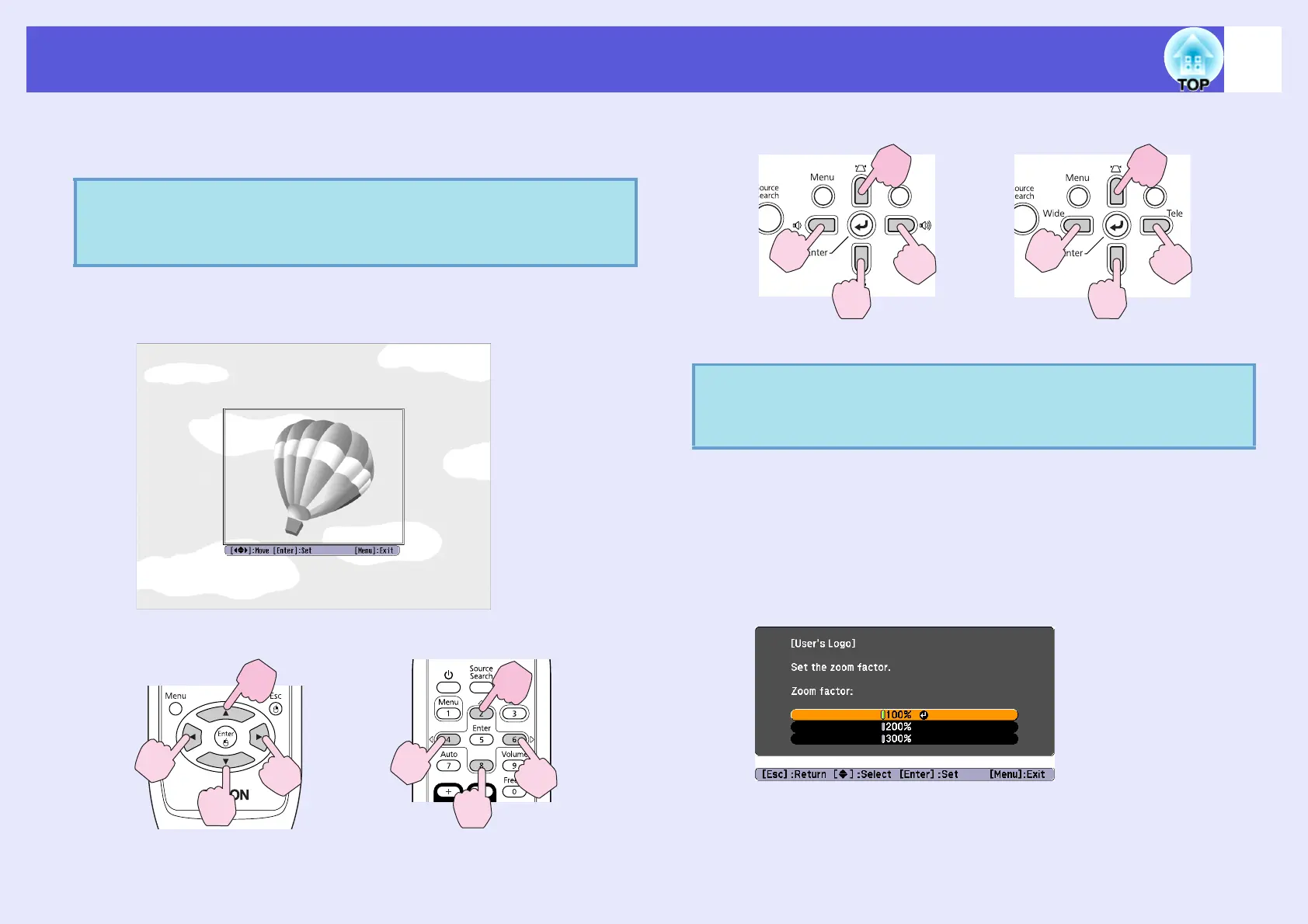Saving a User's Logo
73
C
When "Choose this image as the User's Logo?" is
displayed, select "Yes".
D
Move the box to select the part of the image to use
as the user's logo.
E
When "Select this image?" is displayed, select
"Yes".
F
Select the zoom factor from the zoom setting
screen.
q
When you press the [Enter] button on the remote control or
the control panel, the screen size may change as it changes
to the resolution of the image signal.
Using the remote control
EB-W6 EB-X6/S6
Using the control panel
EB-W6/X6 EB-S6
q
You can save at up to 400
^
300 dots in size.