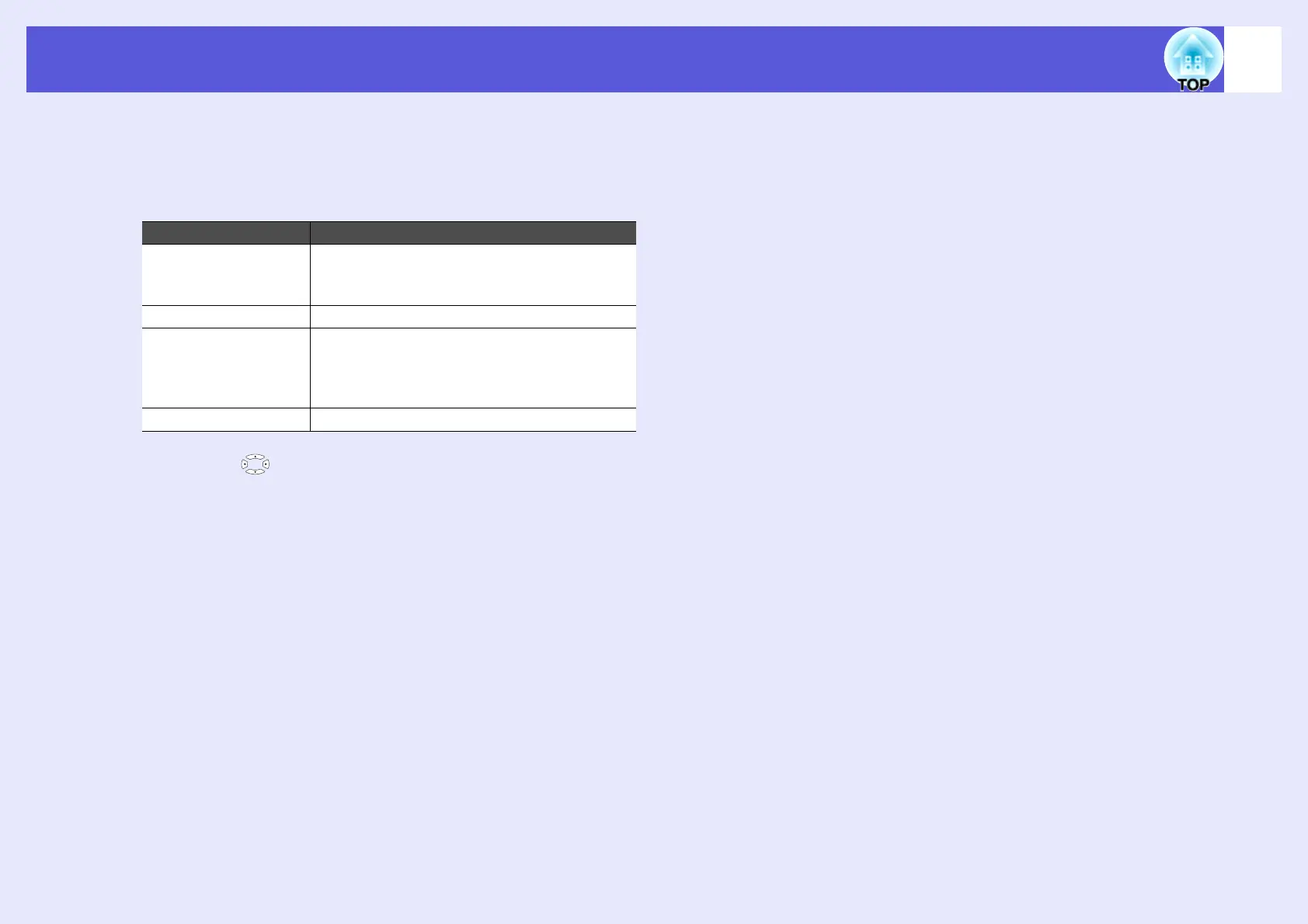Using Slideshow (EB-W6 only)
96
B
Position the cursor over the item you want to
change, press the [Enter] button, and the setting
becomes effective.
Refer to the following table for details of each item.
C
Press the [ ] button, position the cursor on "OK",
and then press the [Enter] button.
Item Function
Display Setting Sets the order of files for display. Files can be
selected in order of name or ascending order
of update.
Continuous Play Sets whether to play Slideshow repeatedly.
Screen switching time Sets the display time for one file in a
slideshow. You can set "No" or "1 to 60 sec".
If you set "No", images are not switched
automatically.
Effect Sets transition effects between images.