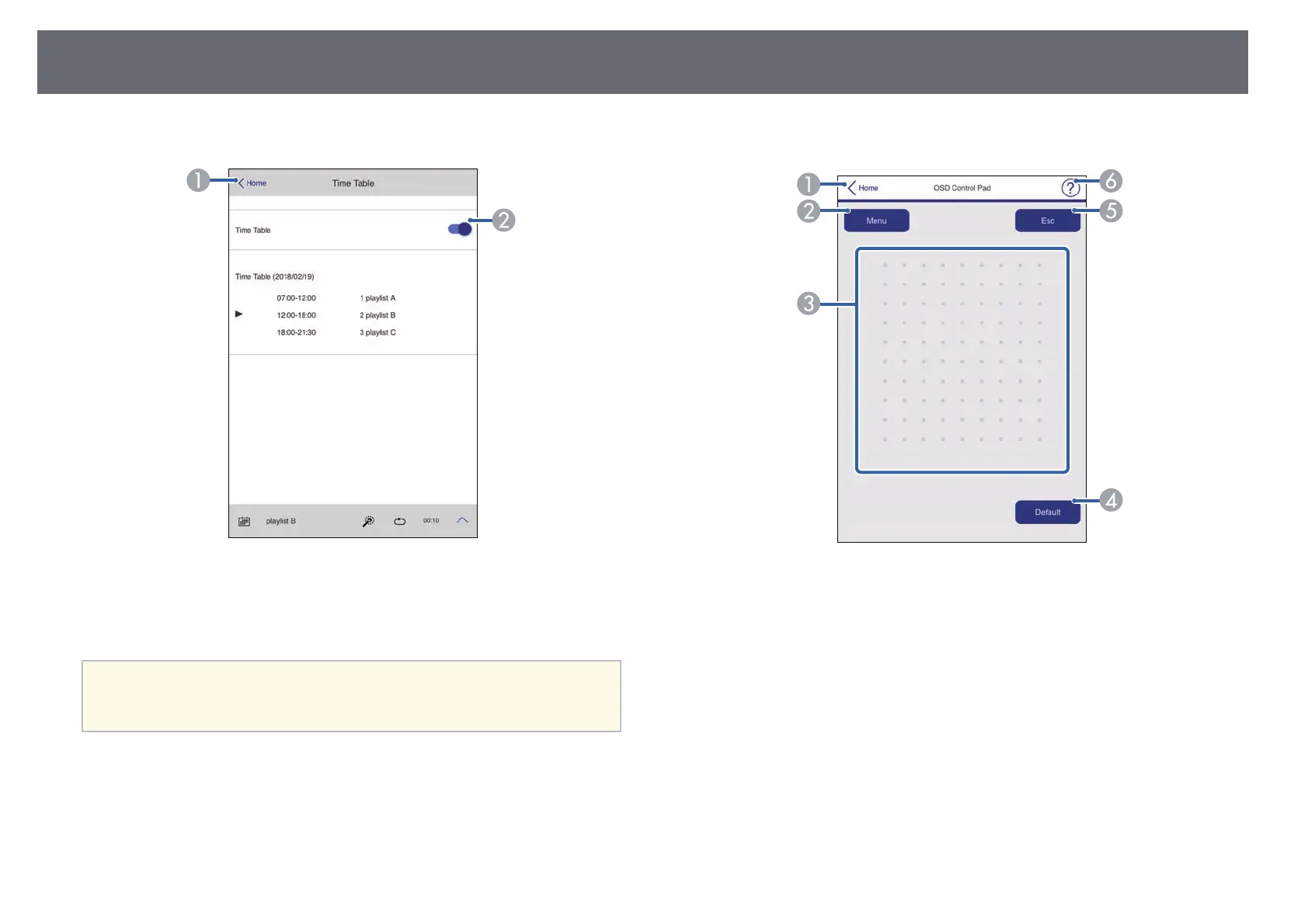Controlling a Networked Projector in Content Playback Mode
107
Time Table
A
Returns to the Epson Web Control screen.
B
Turns the time table on or off.
a
You can specify when each playlist starts and finishes using the time
table feature in the Epson Projector Content Manager software.
For details, see the Epson Projector Content Manager Operation Guide.
OSD Control Pad
A
Returns to the Epson Web Control screen.
B
Displays the projector's setting menus.
C
Use your finger or mouse to navigate the menus.
D
Returns the selected setting to its default value.
E
Returns to the previous menu.
F
Displays help topics.