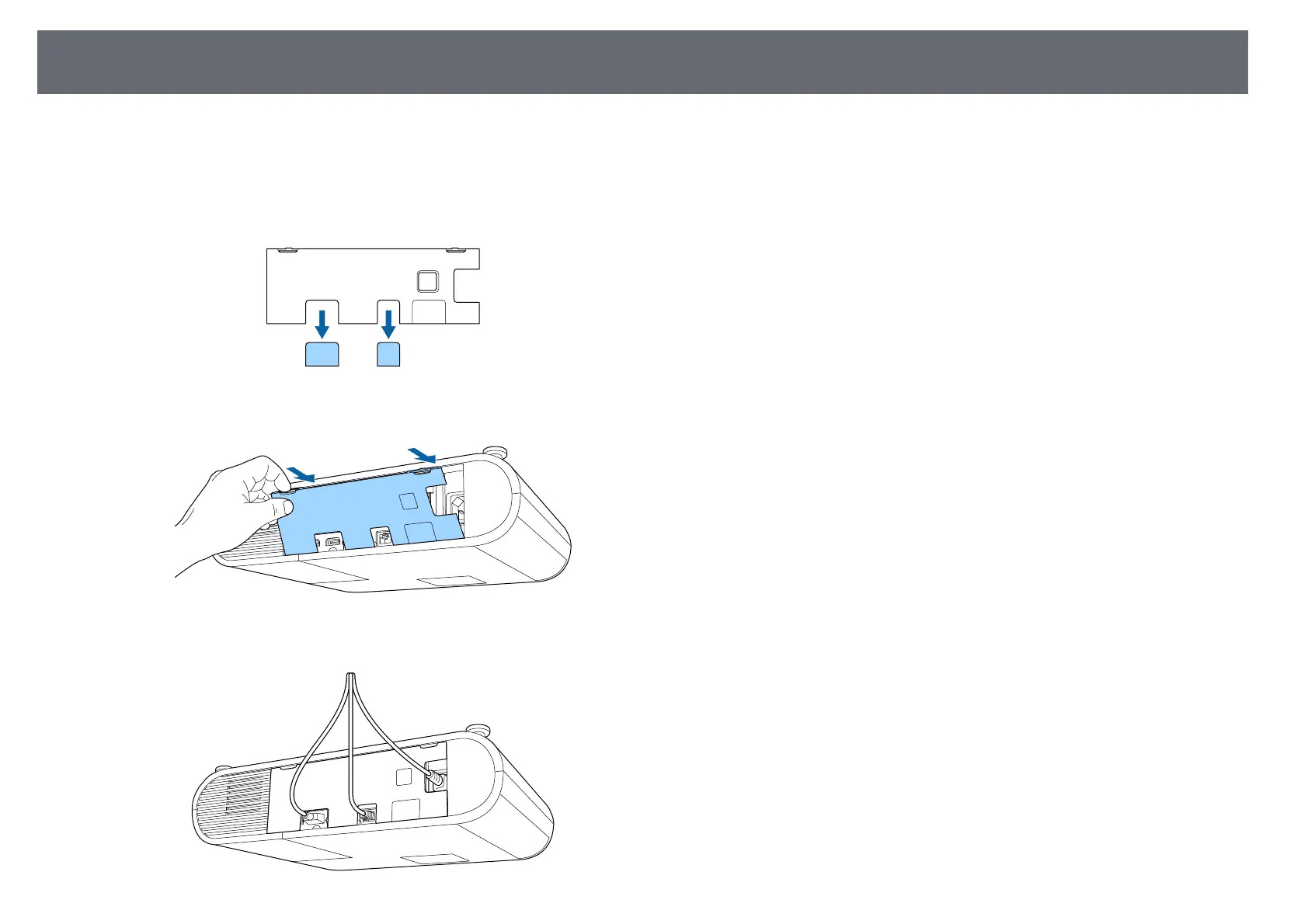Attaching the Interface Cover
27
You can attach the interface cover that came with your projector so that the
rear of the projector looks simple and neat.
a
Open the slots on the interface cover to which you want to connect
cables.
b
Attach the interface cover on the projector as shown.
c
Connect the power cable and other cables to the projector.