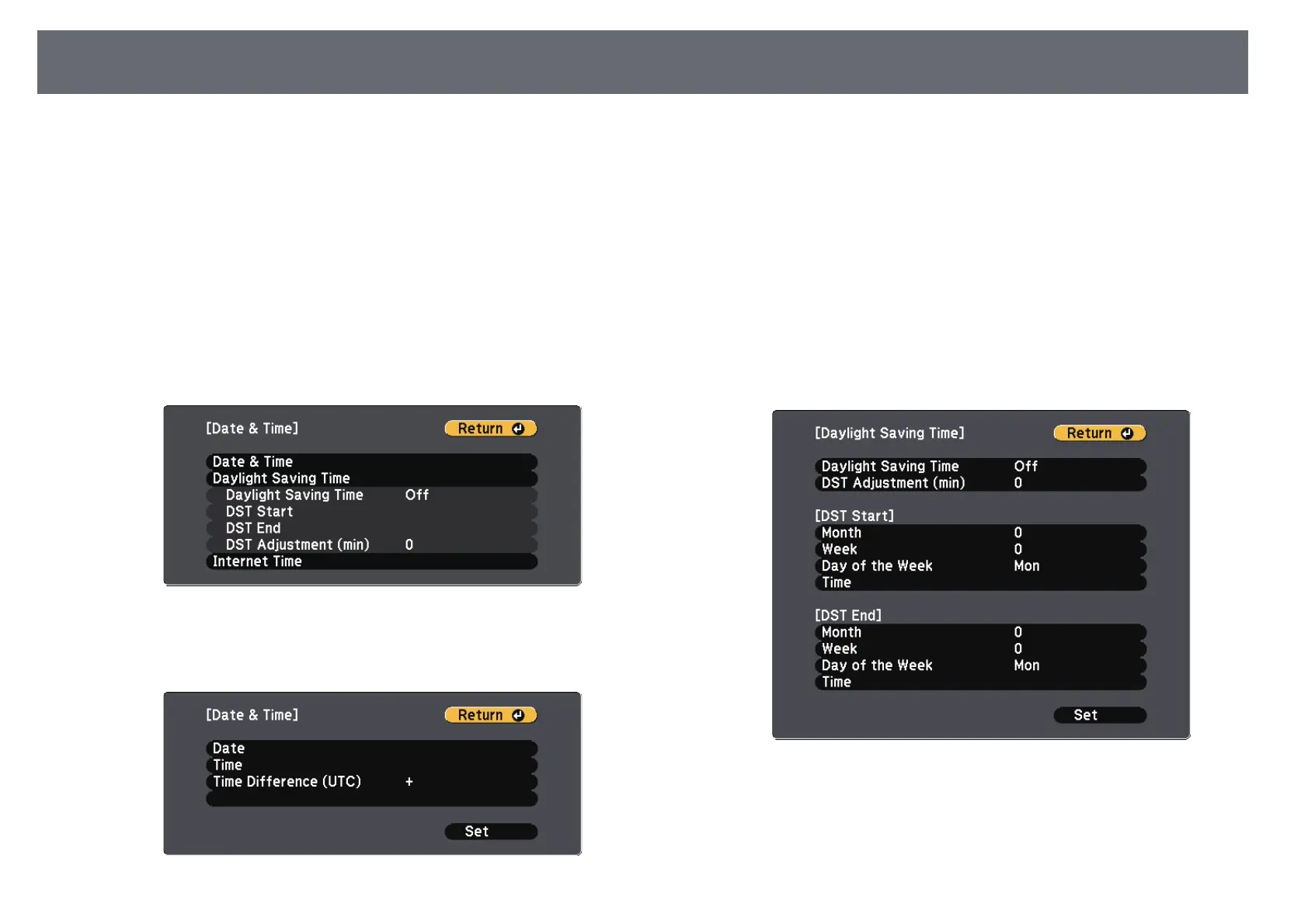Setting the Date and Time
35
You can set the date and time for the projector.
a
Turn on the projector.
b
Press the [Menu] button on the remote control.
c
Select the Extended menu and press [Enter].
d
Select the Operation setting and press [Enter].
e
Select the Date & Time setting and press [Enter].
You see this screen:
f
Select the Date & Time setting and press [Enter].
You see this screen:
g
Select Date, press [Enter], and use the displayed keyboard to enter
today's date.
h
Select Time, press [Enter], and use the displayed keyboard to enter the
current time.
i
Select Time Difference (UTC), press [Enter], and set the time
difference from Coordinated Universal Time.
j
When you are finished, select Set and press [Enter].
k
To activate daylight saving time, select the Daylight Saving Time
setting and press [Enter]. Then select settings.
l
When you are finished, select Set and press [Enter].