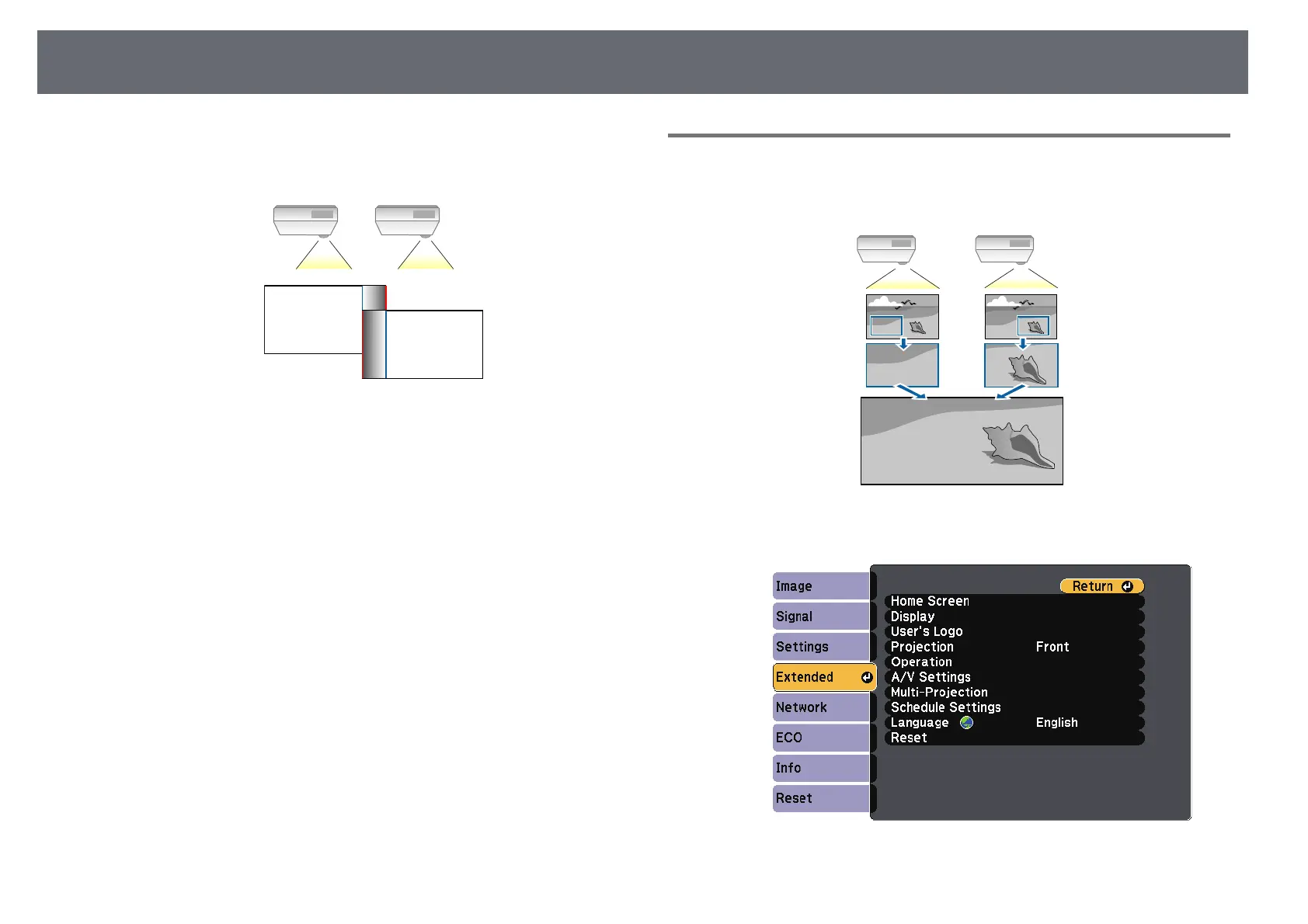Using Multiple Projectors
77
f
Select the Blend Range setting and use the arrow buttons to select the
width of the blended area so that the displayed guides are at the edges
of the overlapping area between the two images.
g
Press [Esc] to go back to the previous screen.
h
Select the Blend Curve setting and select a gradient for the shaded area
on the projectors.
i
When the edges are blended, turn off the Line Guide and Pattern
Guide settings on each projector to check the final settings.
j
When you are finished, press the [Menu] button.
Scaling an Image
You can project the same image from multiple projectors and use the Scale
feature to crop and combine them into one large image.
a
Press the [Menu] button, select the Extended menu, and press [Enter].
b
Select Multi-Projection > Scale, and press [Enter].