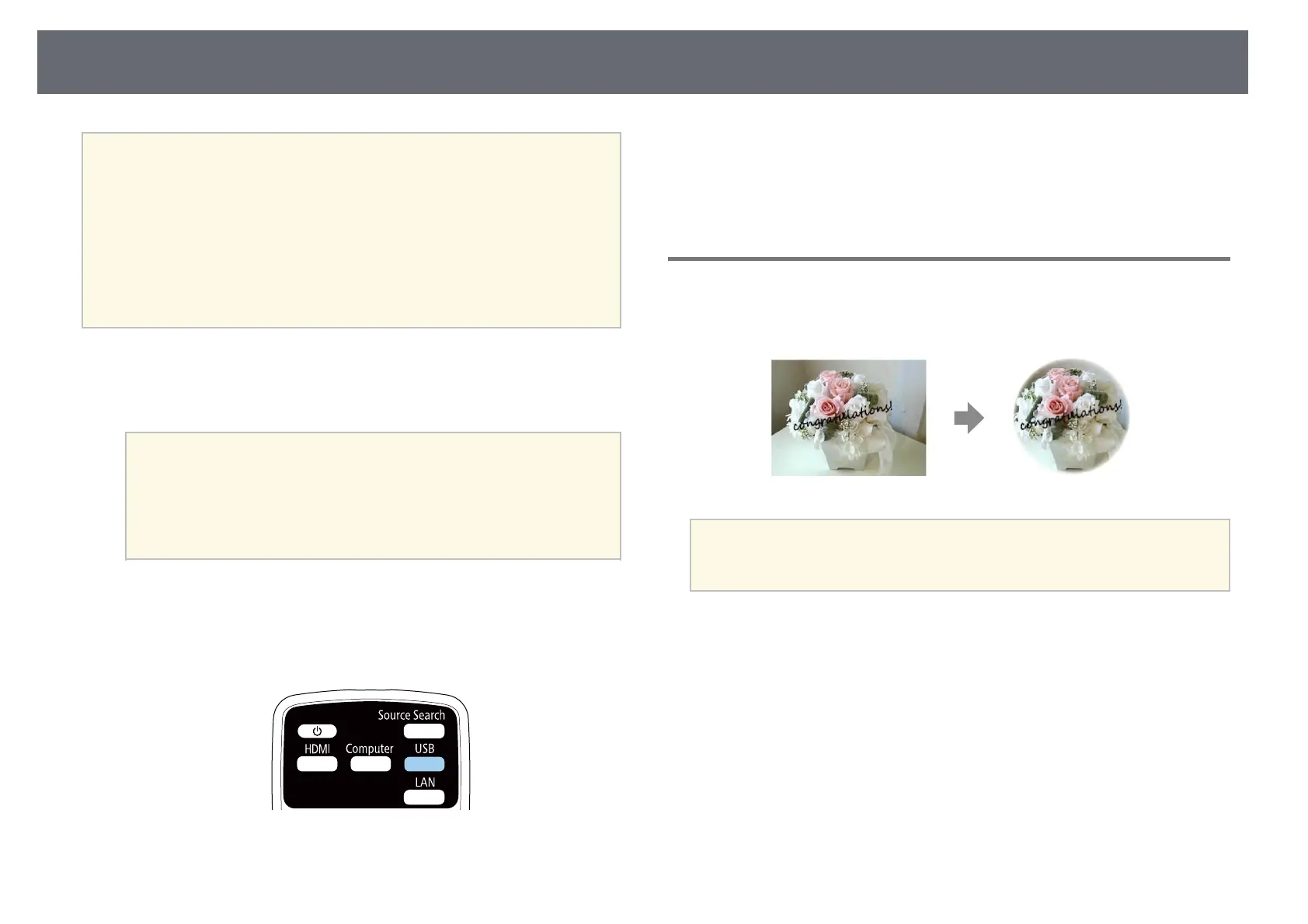Projecting in Content Playback Mode
66
a
• All projectors that will be involved in synchronized playback must be
the same model. If any of the projectors are a different model or have
a different resolution, synchronized playback may not be performed
properly.
• Make sure the name, date, and time settings are correct for all
projectors.
• Connect all projectors to the same network. We recommend
connecting over a wired LAN. Otherwise, playback may not be
performed simultaneously between projectors depending on the
network status.
a
Create playlists, set timetables for each of the playlists, and export them
to USB flash drives using the Epson Projector Content Manager
software.
a
• See the Epson Projector Content Manager Operation Guide for
instructions.
• Make sure you prepare the same number of USB flash drives as
there are projectors.
• If you want to include still images in the playlists, prepare
them in JPEG format.
b
In Content Playback mode, connect a USB flash drive containing the
playlists to each projector's USB-A port.
c
Press the [USB] button on the remote control.
Synchronized playback starts at the time specified in the playlist
timetables.
gg Related Links
• "Wired Network Projection" p.86
• "Network Menu - Basic Menu" p.137
• "Setting the Date and Time" p.35
Adding Effects to Your Projected Image
You can add color and shape effects to the projected image in Content
Playback mode.
a
To use the effect functions, make sure you perform Refresh Mode
regularly.
s Reset > Refresh Mode