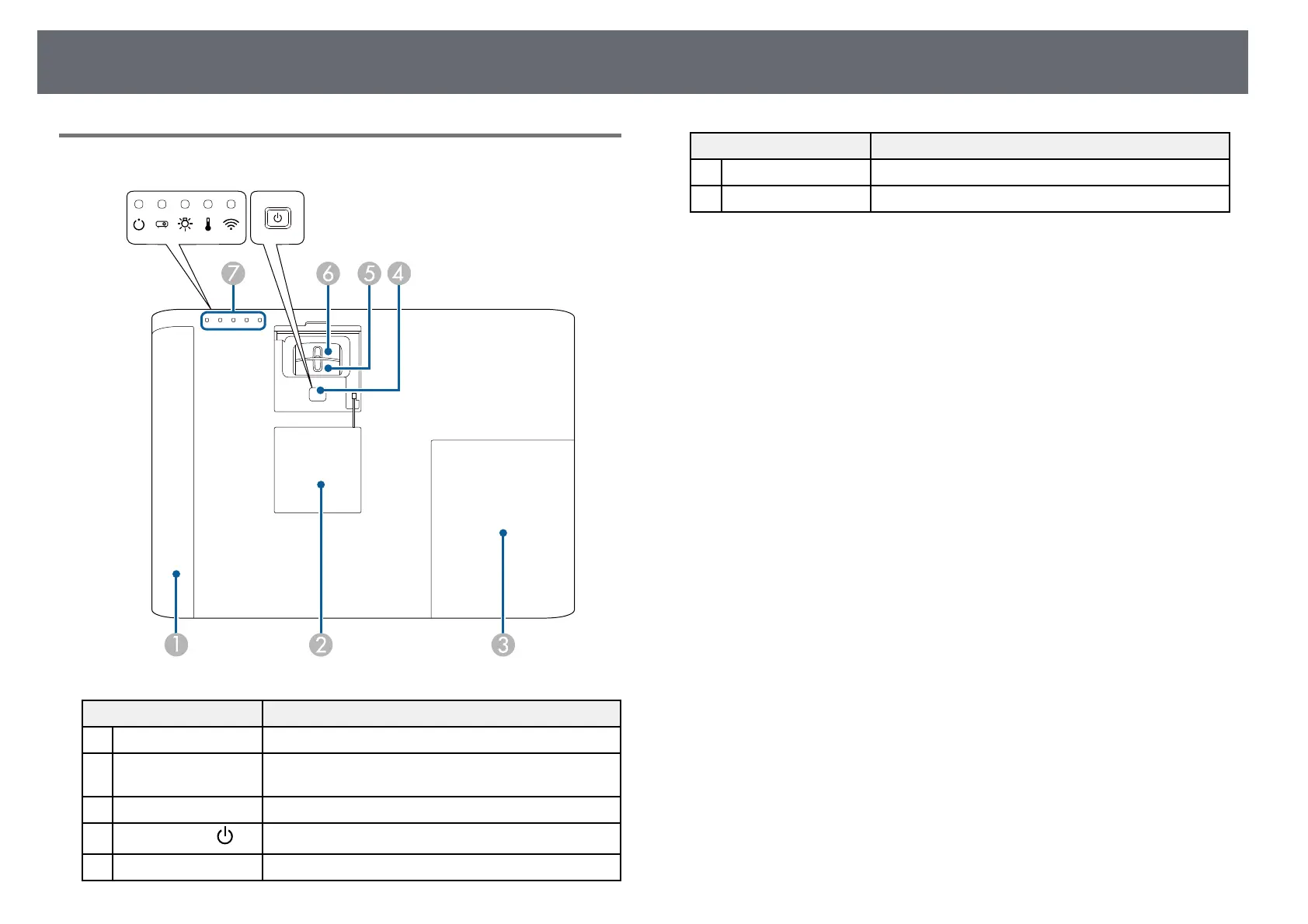Projector Parts and Functions
13
Projector Parts - Top
Name Function
A
Air filter cover Open to access the air filter.
B
Power button cover Open to access the power button, zoom ring, and focus
ring.
C
Lamp cover Open to access the projector's lamp.
D
Power button [ ]
Turns the projector on or off.
E
Zoom ring Adjusts the image size.
Name Function
F
Focus ring Adjusts the image focus.
G
Indicators Indicates the projector's status.
gg Related Links
• "Projector Indicator Status" p.166
• "Resizing the Image with the Zoom Ring" p.45
• "Focusing the Image Using the Focus Ring" p.47