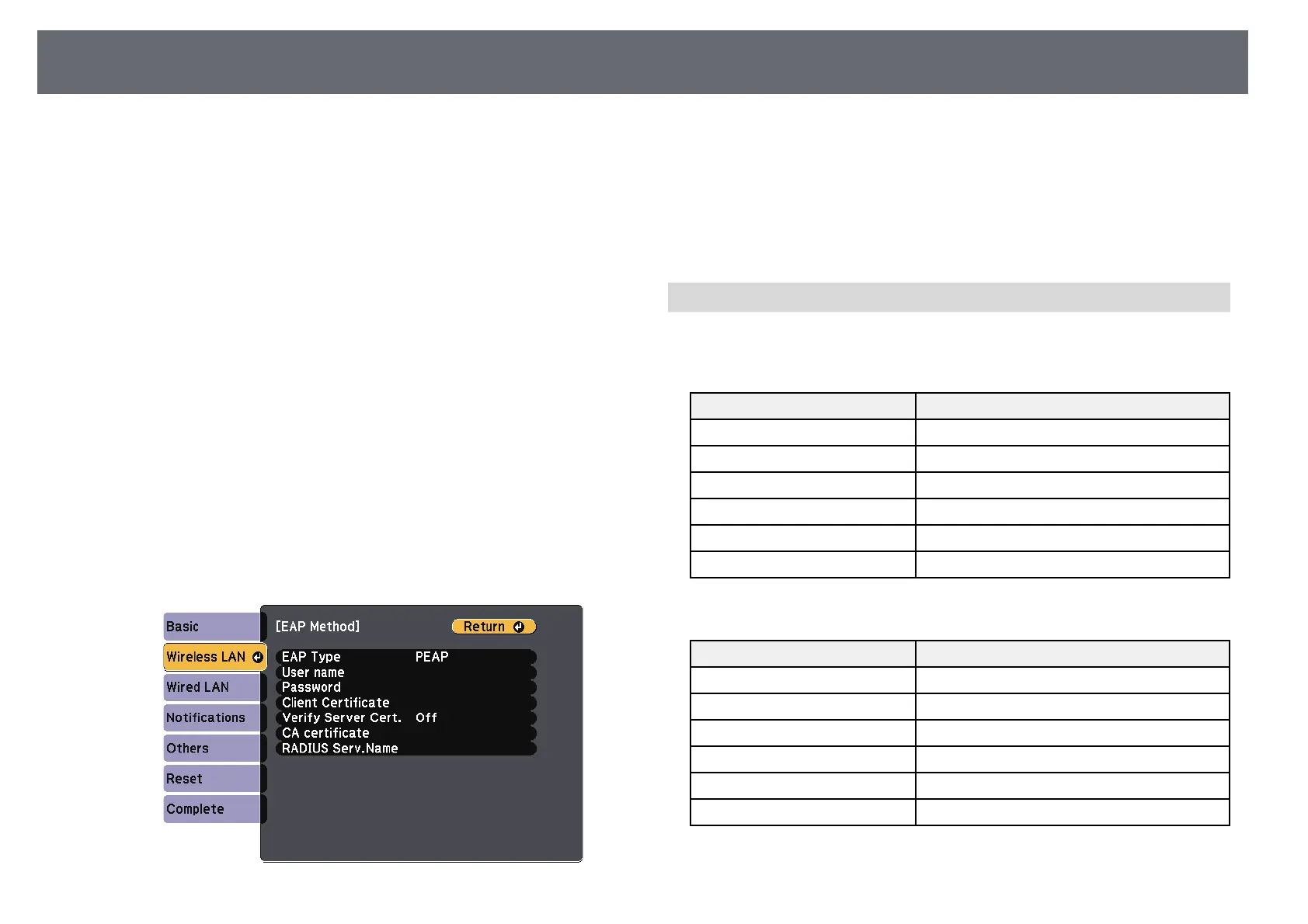Wireless Network Projection
94
l
Press [Enter] to display the certificate list.
m
Select the certificate to import using the displayed list.
A message is displayed prompting you to enter the password for the
certificate.
n
Enter a password and press [Enter].
The certificate is imported and a completion message appears.
o
Select your EAP settings as necessary.
• User name lets you enter a user name using up to 63 alphanumeric
characters. To enter more than 32 characters, use your Web browser.
When importing a client certificate, the name the certificate was
issued to is automatically set.
• Password lets you enter a password using up to 63 alphanumeric
characters for authentication when using the PEAP, EAP-FAST, or
LEAP type. To enter more than 32 characters, use your Web
browser.
• Verify Server Cert. lets you select whether or not to verify the server
certificate when a CA certificate has been set.
• RADIUS Serv.Name lets you enter the server name to be verified.
p
When you have finished making settings, select Complete and follow
the on-screen instructions to save your settings and exit the menus.
gg Related Links
• "Supported Client and CA Certificates" p.94
• "Network Menu - Wireless LAN Menu" p.138
Supported Client and CA Certificates
You can register these types of digital certificates.
Client Certificate (PEAP-TLS/EAP-TLS)
Specification Description
Format PKCS#12
Extension PFX, P12
Encryption RSA
Hashes MD5/SHA-1/SHA-256/SHA-384/SHA-512
Key length 512/1024/2048/4096 bit
Password * Up to 32 alphanumeric characters; required
CA Certificate (PEAP/PEAP-TLS/EAP-TLS/EAP-FAST)
Specification Description
Format X509v3
Extension DER/CER/PEM
Encryption RSA
Hashes MD5/SHA-1/SHA-256/SHA-384/SHA-512
Key length 512/1024/2048/4096 bit
Encoding BASE64/Binary
* You can set a password using up to 64 alphanumeric characters. However,
you need to use your Web browser to enter more than 32 characters.