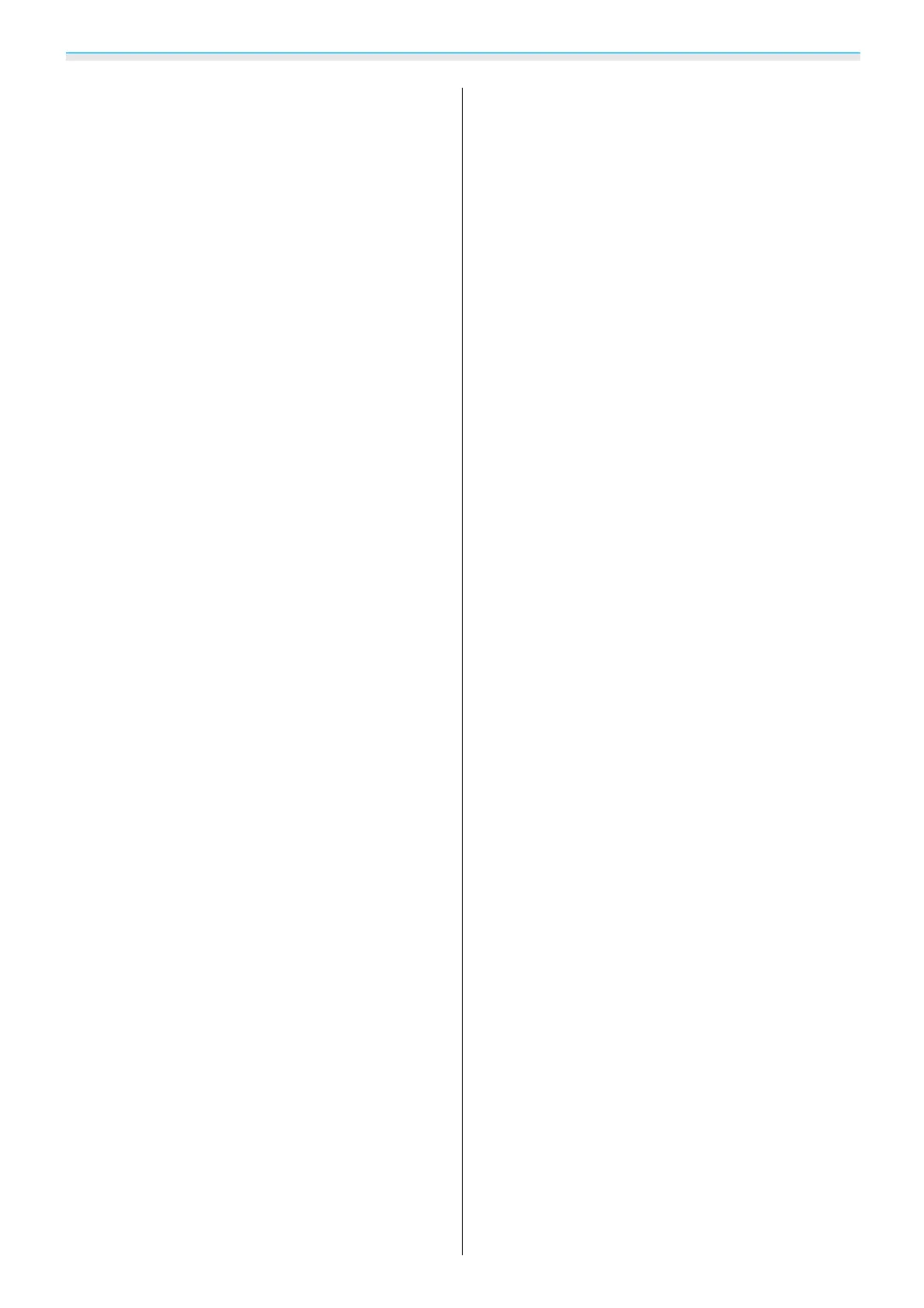Index
144
HDMI port ......................................................... 70
HDMI Video Range ........................................ 89
High altitude mode ...................................... 94
Home Screen ................................................... 92
Home screen ................................................... 29
Hue .............................................................. 43, 87
I
Illumination ..................................................... 94
Image ................................................................. 37
Image Enhancement .................................... 87
Image enhancement .................................... 40
Image menu .................................................... 86
Image Processing .......................................... 89
Image processing .......................................... 42
Images ............................................................... 72
Indicators ....................................................... 101
Info menu ......................................................... 99
Inverse 3D Glasses ......................................... 88
Inverse audio ................................................... 89
IP Address ......................................................... 98
IP address ......................................................... 98
IP Address Display ......................................... 98
IP address display .......................................... 98
IP Settings ........................................................ 98
K
Keystone ........................................................... 89
Keystone distortion ...................................... 33
L
Lamp cover ............................................... 7, 120
Lamp cover fixing screw ........................... 120
Lamp replacement period ....................... 118
LAN port ............................................................ 25
Language ......................................................... 94
Lens shift dial .................................................. 32
Link indicator .................................................. 57
Load memory .................................................. 47
Lock setting ..................................................... 91
M
Memory ............................................................. 92
Memory function ........................................... 47
Menu .................................................................. 85
Messages .......................................................... 93
Model Name .................................................... 93
MPEG Noise Reduction ................................ 87
MPEG noise reduction ................................. 40
Mute ................................................................... 36
N
Network information ................................... 96
Network menu ............................................... 95
Noise ................................................................ 106
Noise Reduction ............................................. 87
Noise reduction .............................................. 40
O
Offset .......................................................... 43, 87
On/Standby indicator .................................. 57
Operating range ............................................ 27
Operating time ............................................ 121
Operation ......................................................... 94
Others menu ................................................... 99
Overscan ........................................................... 89
P
Pairing ............................................................... 51
Panel Alignment ............................ 93, 95, 123
Passphrase ....................................................... 98
Picture in Picture ........................................... 74
PJLink .............................................................. 127
PJLink Password ............................................. 97
Position ............................................................. 88
Power ................................................................. 30
Power consumption ..................................... 87
Power supply .................................................. 28
Progressive ...................................................... 87
Projection ......................................................... 93
Projection size ................................................ 31
Projector Info .................................................. 99
Projector name ............................................... 97
Q
Quick Corner ............................................ 34, 89
R
Remote control ....................................... 10, 27
Remote Password .......................................... 97
Replacement periods for consumables
............................................................................. 118
Replacement time ...................................... 118
Replacing consumables ........................... 119
Replacing the air filter ............................... 119
Replacing the lamp .................................... 120
Reset .............................................. 87, 89, 92, 95
Reset all config ............................................. 100
Reset lamp hours ............................... 100, 121
Reset memory .............................................. 100
Reset menu ............................................ 99, 100
RGBCMY ..................................................... 43, 87
Downloaded from www.vandenborre.be
