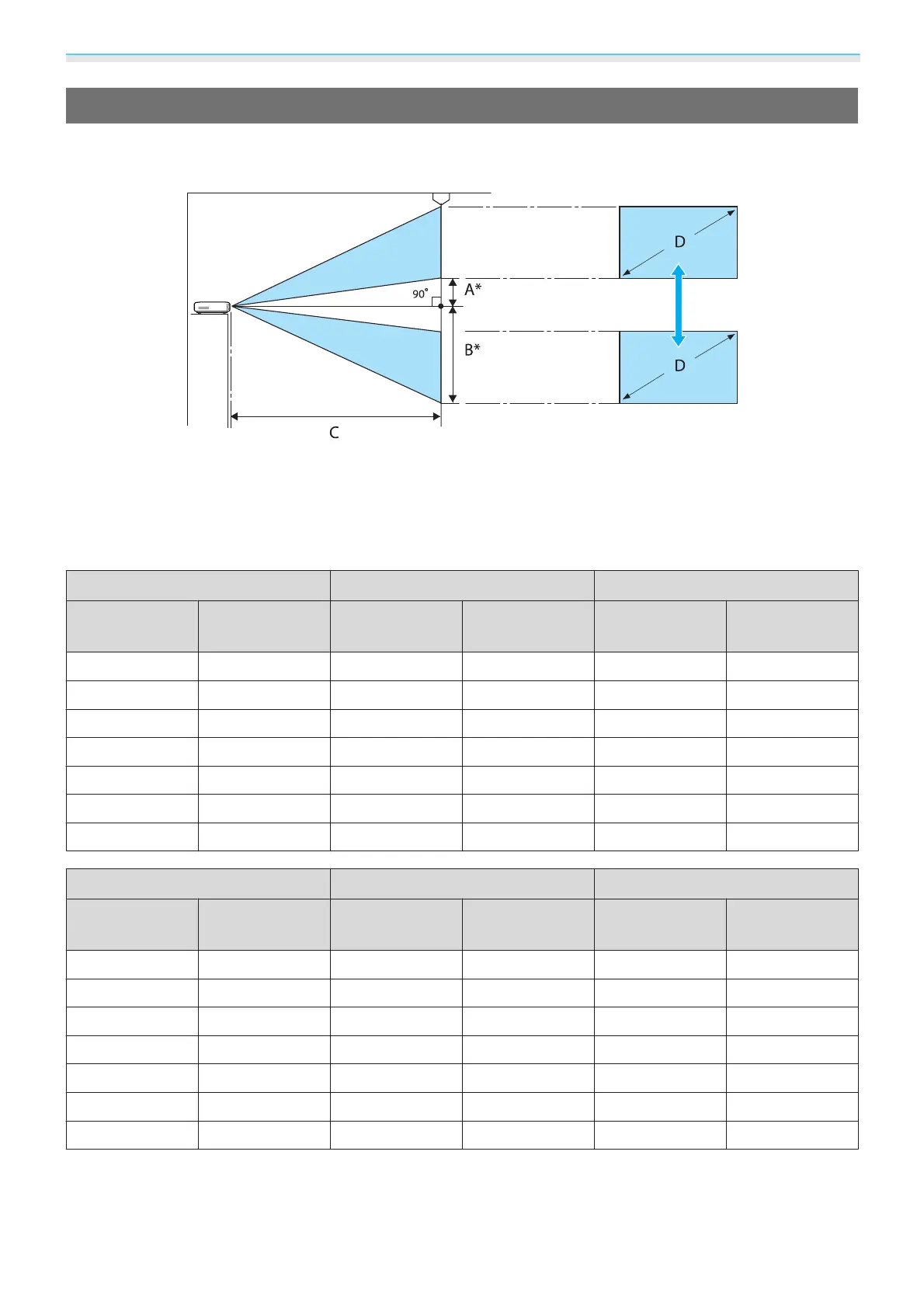Preparing
18
Adjusting the Projection Size
The size of the projection increases as the projector is moved away from the screen. Use the table below to
setup the projector at the optimum position from the screen. The values given here are for your reference only.
* Distance from the center of the lens to the edge of the projected image.
(A: When lens shift is raised to its highest level)
(B: When lens shift is lowered to its lowest level)
Unit: cm
16:9 Screen Size Projection Distance (C) Lens Shift Maximum Values
*
D W x H Minimum
(Wide)
Maximum
(Tele)
Distance (A) Distance (B)
40" 89 x 50 117 252 23 73
60" 130 x 75 177 380 34 109
80" 180 x 100 238 508 46 145
100" 220 x 120 298 636 57 181
120" 270 x 150 359 764 68 218
150" 330 x 190 450 956 85 272
180" 440 x 250 540 1148 103 327
4:3 Screen Size Projection Distance (C) Lens Shift Maximum Values
*
D W x H Minimum
(Wide)
Maximum
(Tele)
Distance (A) Distance (B)
40" 81 x 61 144 309 28 89
60" 120 x 90 218 466 42 133
80" 160 x 120 292 623 56 178
100" 200 x 150 366 779 70 222
120" 240 x 180 440 936 84 267
150" 300 x 230 551 1171 105 333
200" 410 x 300 736 1562 139 444
*
Vertical and horizontal lens shift cannot both be set to their maximum values. s p.28