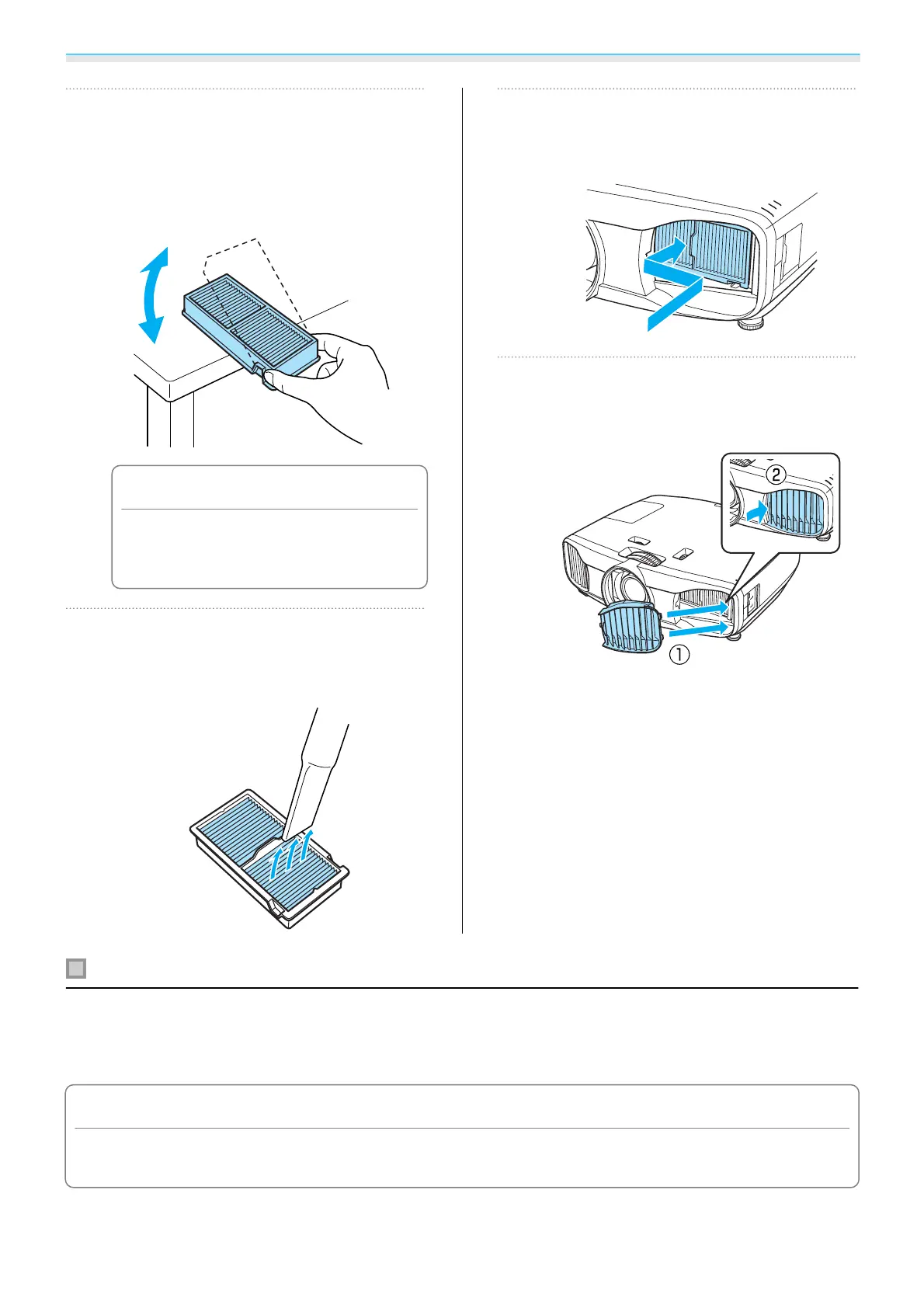Maintenance
90
d
Hold the air filter with the surface
facing down and tap it 4 or 5 times to
remove the dust.
Turn it over and tap the other side in the
same way.
Attention
If the air filter is hit too hard, it may
become unusable due to deformities
and cracks.
e
Remove any dust remaining on the air
filter by using a vacuum cleaner from
the front side.
f
Install the air filter.
Grip the air filter by the knob in the center
and insert it at an angle.
g
Install the air filter cover.
Secure the tab on the outside first, and then
secure the tab on the lens side.
Cleaning the main unit
Clean the projector's surface by wiping it gently with a soft cloth.
If it is particularly dirty, moisten the cloth with water containing a small amount of neutral detergent, and
then firmly wring the cloth dry before using it to wipe the surface.
Attention
Do not use volatile substances such as wax, alcohol, or thinner to clean the projector's surface. The quality
of the case may change or the paint may peel off.