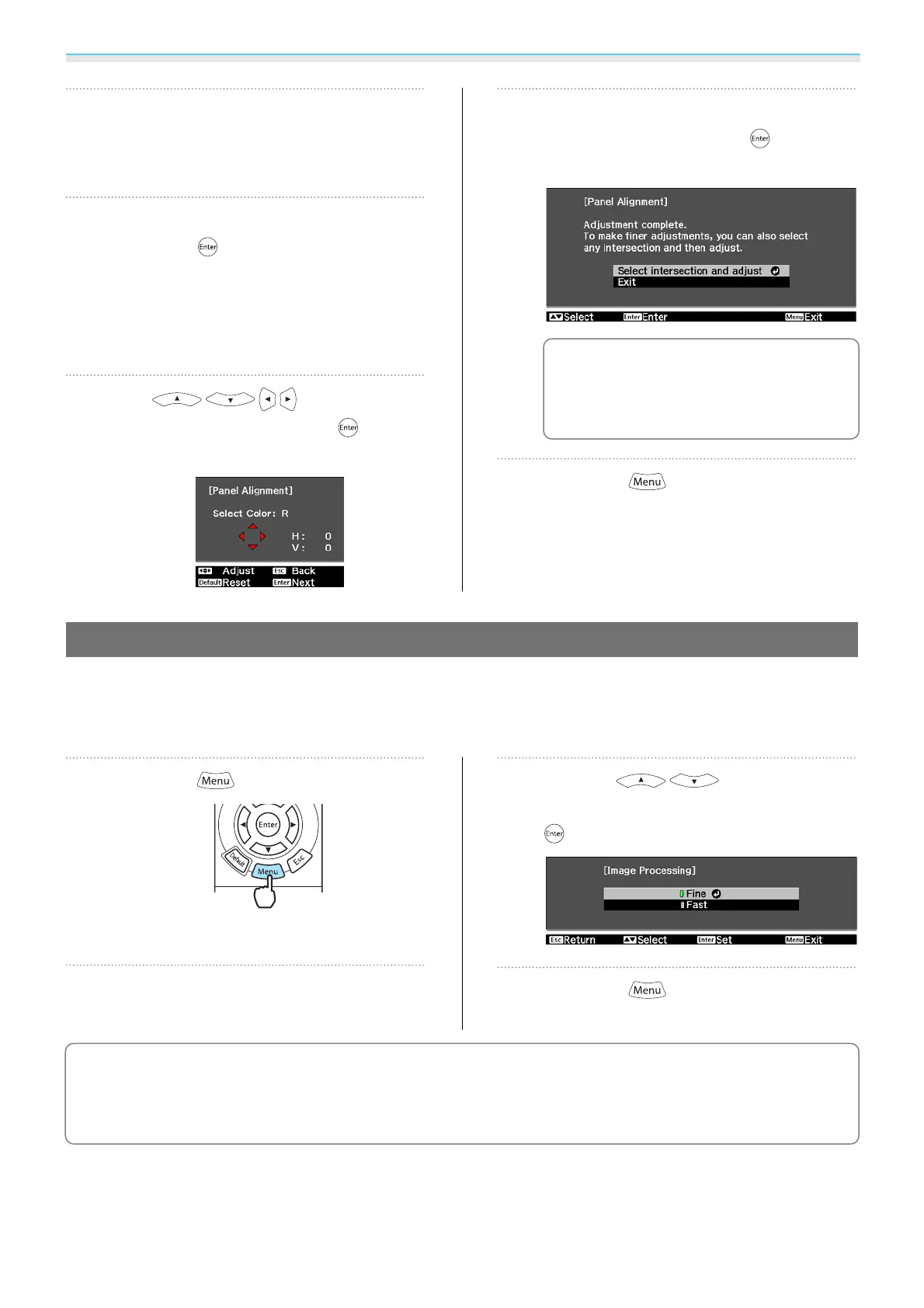Adjusting the Image
40
e
In Pattern Color, select the pattern
(color combination) used for
adjustments.
f
Select Start Adjustments, and then
press the
button to confirm the
selection.
Adjustments start. Adjustments are
performed in four corners starting from the
top-left corner.
g
Use buttons to
adjust, and then press the
button
to move to the next adjustment point.
h
After adjusting four corners, select
Exit, and then press the
button to
confirm.
c
If the four corners still need
adjustments, select Select
intersection and adjust, and
then continue adjustments.
i
Press the button to exit the
menu.
Image Processing
Improves the response speed for images projected at high-speed, such as games.
This is only available when receiving a progressive signal input from the Component, Video, HDMI1, or
HDMI2 ports, or from WirelessHD.
a
Press the button.
The Configuration menu is displayed.
b
Select Signal - Advanced - Image
Processing.
c
Use the buttons to
select the item, and then press the
button to confirm the selection.
d
Press the button to exit the
menu.
c
•
This does not support 3D images.
•
If Image Processing is set to Fast, the following settings cannot be changed:
-Noise Reduction, Frame Interpolation, 2D-to-3D Conversion are fixed at Off.
-Sharpness is fixed at Standard.