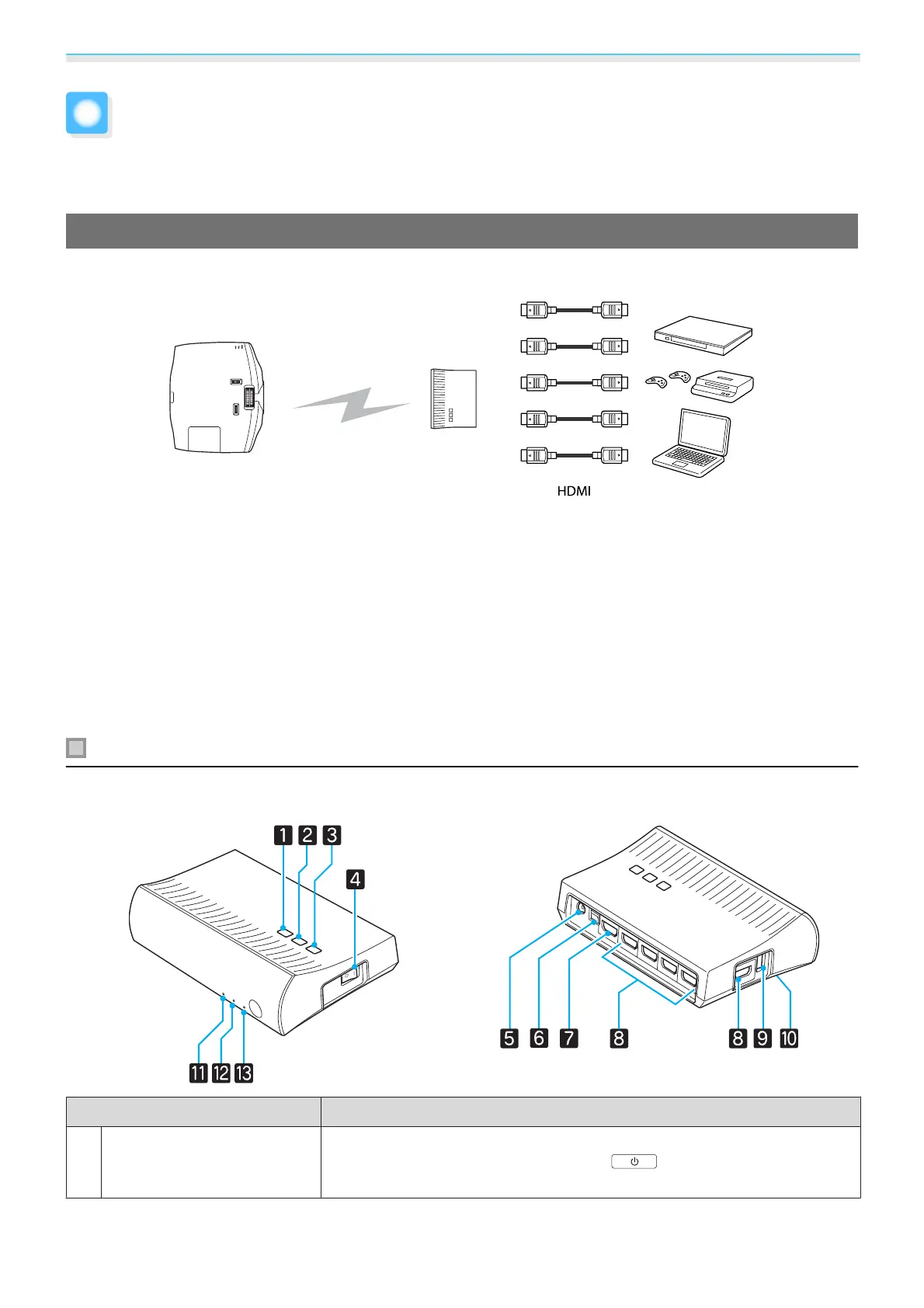Useful Functions
52
Connecting with WirelessHD (EH-TW9200W/
EH-TW8200W Only)
Installing the WirelessHD Transmitter
You can use the supplied WirelessHD Transmitter to wirelessly receive image data.
Projector Transmitter Multi-media players, game consoles,
and so on
You can use the WirelessHD Transmitter in the following ways.
•
You do not need to connect a cable to the projector. This is useful if you cannot set it up near the AV device.
•
You can connect up to five AV devices at the same time, and switch images using the remote control.
•
As well as the projector, you can connect another output device, such as a television, to the Output port, and then
switch the output using the remote control.
•
This allows other output devices connected to the Output port to project images from the connected AV device, even
if the projector is off.
WirelessHD Transmitter part names
Front Rear
Name Function
a
t
button
Turns the transmitter on or off.
This performs the same function as the
button for WiHD Transmit‐
ter control on the lower section of the remote control.
