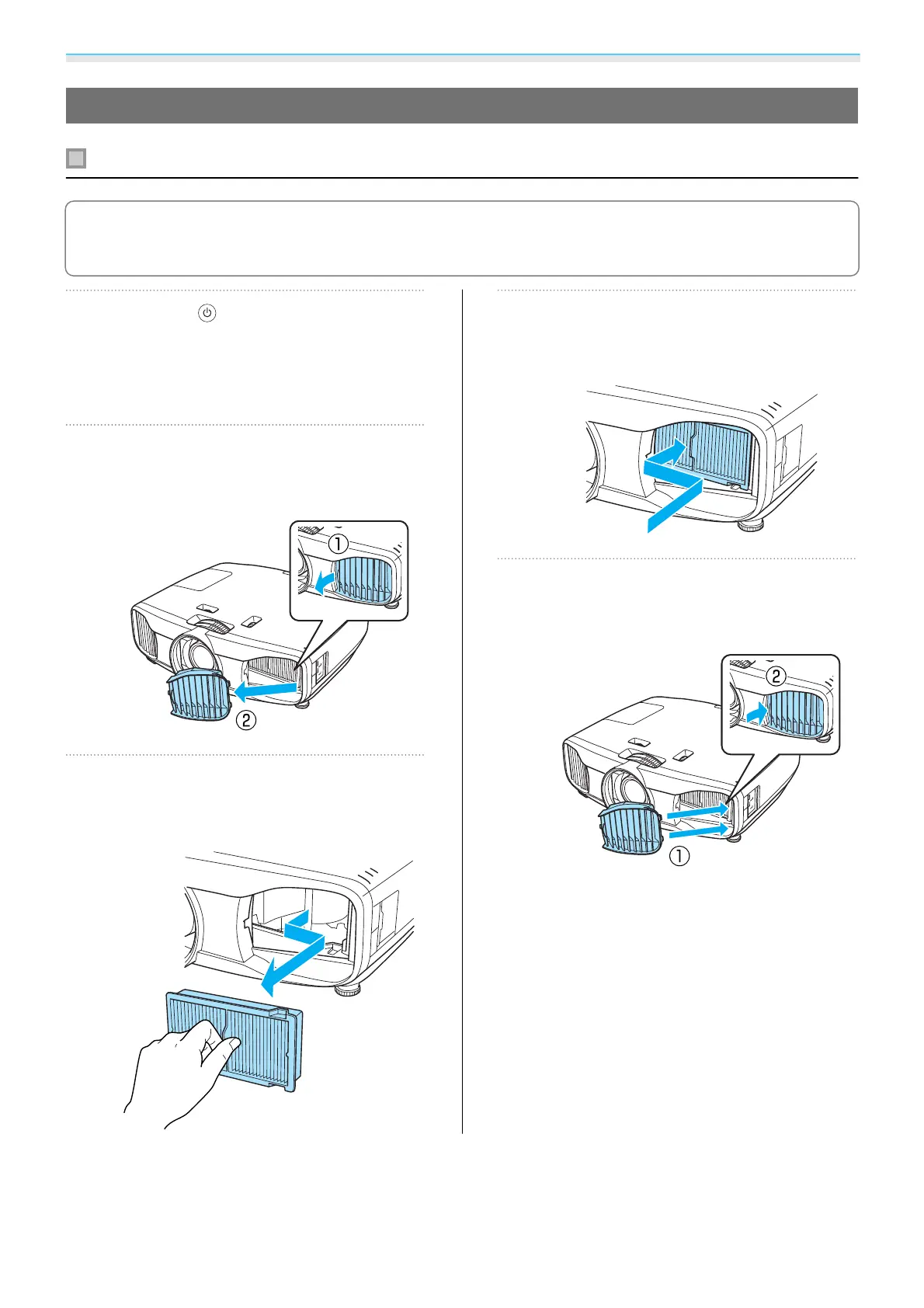Maintenance
92
Replacing Consumables
Replacing the air filter
c
Dispose of used air filters properly in accordance with your local regulations.
Material: Polypropylene
a
Press the button on the remote
control or the control panel to turn off
the power, and then disconnect the
power cord.
b
Remove the air filter cover.
Hook your finger into the tab on the air filter
cover, and remove it from the lens side.
c
Remove the old air filter.
Grip the knob in the center of the air filter
and pull it out an angle.
d
Install the new air filter.
Grip the air filter by the knob in the center
and insert it at an angle.
e
Install the air filter cover.
Secure the tab on the outside first, and then
secure the tab on the lens side.