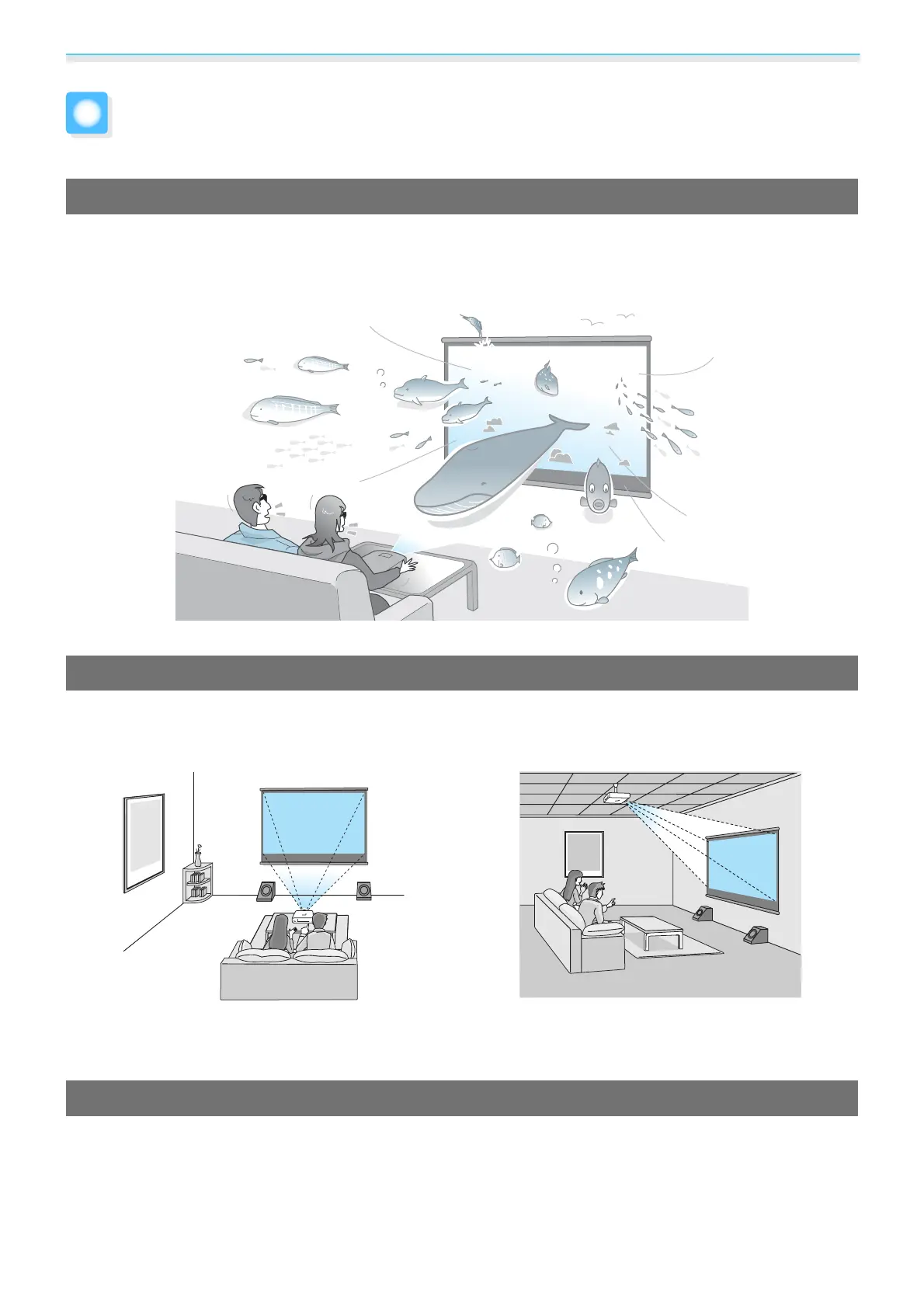Introduction
6
Projector Features
Dynamic 3D Display
Enjoy 3D contents on Blu-ray and images filmed with a 3D camera through a stunning projection display.
s
p.45
You can also convert standard 2D images into 3D images.
s
p.50
Adjusting Images to Suit your Surroundings (Color Mode)
By simply selecting the Color Mode, you can project the optimum image to suit your surroundings.
s
p.30
Setting Example
Living Room
For use in a bright room
Cinema
For movies and concerts in a dark room
Absolute Color Adjustment
As well as using Color Mode, you can also adjust the color temperature of the image and skin tones to suit
your taste.
s
p.35
What's more, you can obtain colors that match the image and achieve the colors you want through a
combination of gamma adjustment, RGB offset or gain adjustment for each color, and hue, saturation, and
brightness adjustment for each RGBCMY color.
s
p.33
