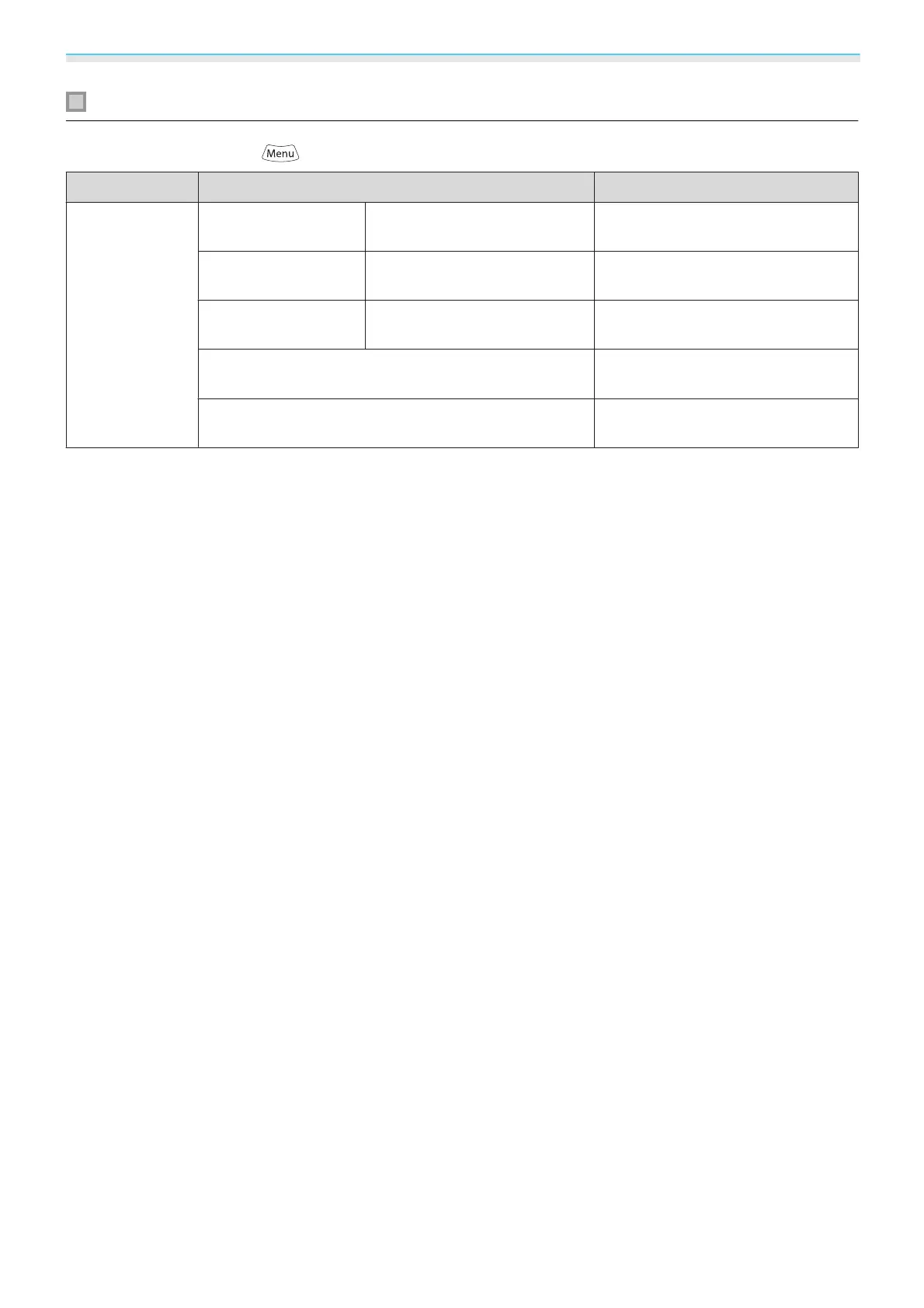Configuration Menu
76
Picture in Picture menu
Displayed by pressing the button during Picture in Picture projection.
Function Menu/Settings Explanation
Picture in Pic‐
ture
Subscreen Size Small, Large Changes the size of the sub screen.
s p.64
Subscreen Position Top Right/Bottom Right/Top
Left/Bottom Left
Changes the position of the sub
screen.
Subscreen Source
*
HDMI1, HDMI2, WirelessHD Selects which source is displayed as
the sub screen.
s p.64
Swap Main/Sub Changes the main and sub screens.
s p.64
Exit Picture in Picture Exits the Picture in Picture display.
s p.64
*
Only EH-TW9200W/EH-TW8200W is displayed.