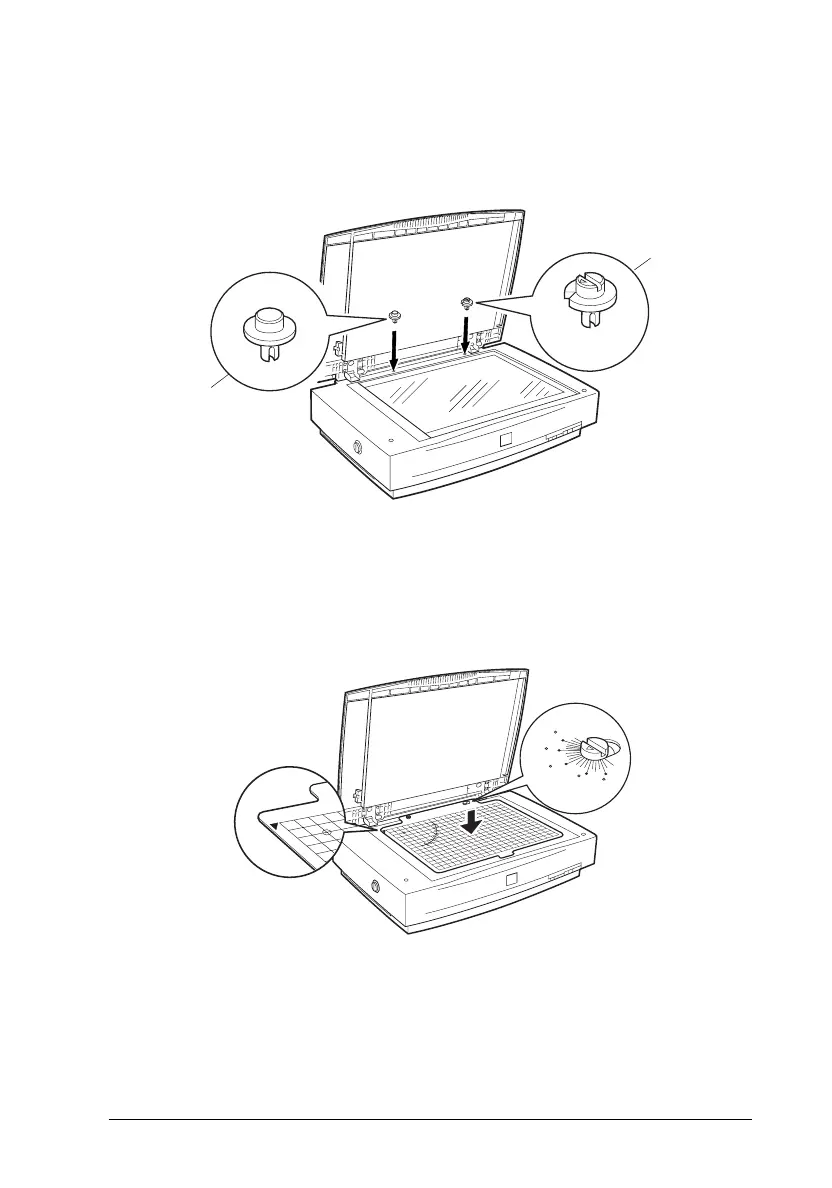1. Install the pins in the scanner’s screw holes through the
document guide’s holes. The guide pin screws into the left
hole and the adjust pin screws into the right hole.
2. Lay the grid document guide on the document table with the
document guide holes over the screw holes in the scanner.
Make sure the larger document guide hole is on the right
(when facing the inside of the cover).
guide pin
adjust pin
04-121
+0.1
0
-0.1
-0.2
+0.2
g-008
R
Ginger Rev.C
A5 size Chapter 2
97/07/23 Pass 2, DR
Scanner Basics
2-9
