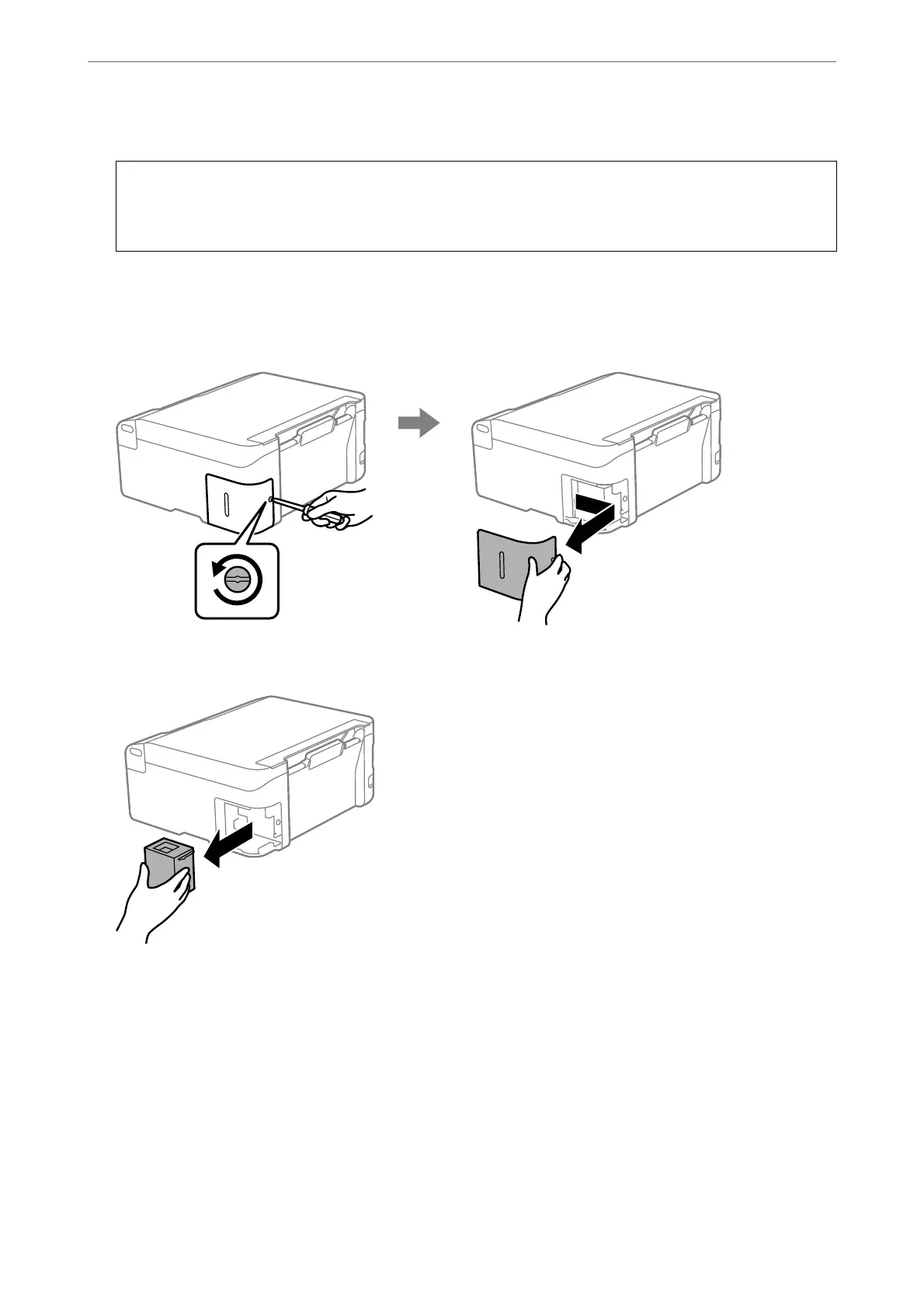1. Remove the new maintenance box from its package.
c
Important:
Do not touch the green chip on the side of the maintenance box. Doing so may prevent normal operation and
printing.
Note:
A transparent bag for the used maintenance box is provided with the new maintenance box.
2. Loosen the screw with a at-head screwdriver, and then remove the cover.
3. Remove the used maintenance box.
Solving Problems
>
It is Time to Replace the Maintenance Box
>
Replacing a Maintenance Box
136
