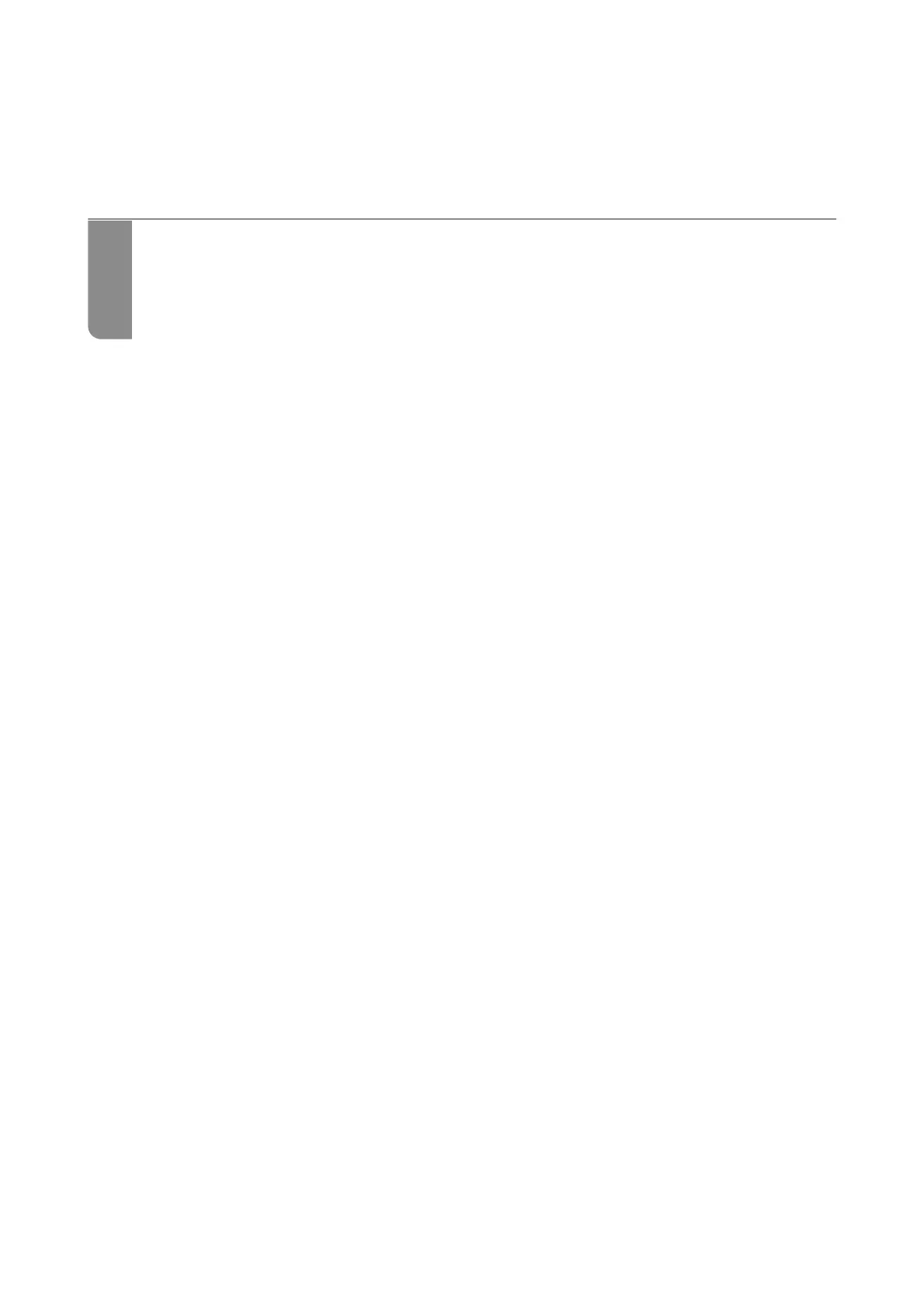Solving Problems
Cannot Print or Scan................................................98
Printing, Copying, and Scanning Quality is Poor...........................107
Cannot Select Paper Type or Paper Source in Printer Driver.................. 124
Checking Lights and Printer Status.....................................124
Paper Gets Jammed................................................126
It is Time to
Rell
the Ink........................................... 130
It is Time to Replace the Maintenance Box...............................134
Cannot Operate the Printer as Expected.................................138
Cannot Solve Problem..............................................142
