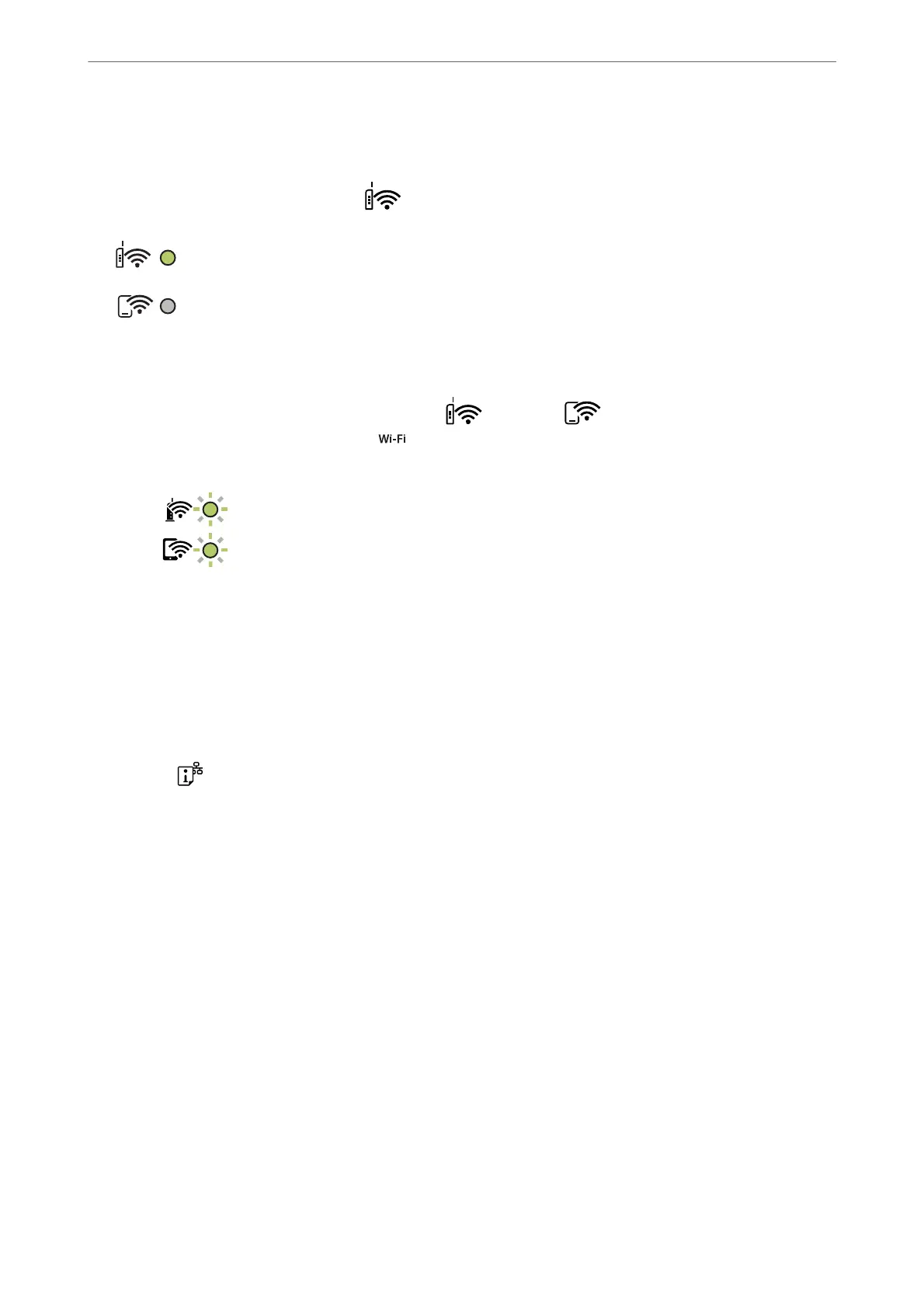4. Use your computer to enter the PIN code (an eight digit number) printed on [WPS-PIN Code] column of the
network status sheet into the wireless router within two minutes.
When a connection is established, the
light turns on.
Note:
❏ See the documentation provided with your wireless router for details on entering a PIN code.
❏ e printer is in a connection error status when the
light and the light ash simultaneously. Aer
clearing the printer error by pressing the
button on the printer, reboot the wireless router, place it close to the
printer and try again. If it still does not work, print a network connection report and check the solution.
Checking the Printer's Network Connection Status (Network
Connection Report)
You can print a network connection report to check the status between the printer and the wireless router.
1.
Load papers.
2. Press the
button.
e
network connection report is printed.
If an error has occurred, check the network connection report, and then follow the printed solutions.
Related Information
& “Messages and Solutions on the Network Connection Report” on page 82
In These Situations
>
Re-Setting the Network Connection
>
Checking the Printer's Network Connection Status (
…
81
