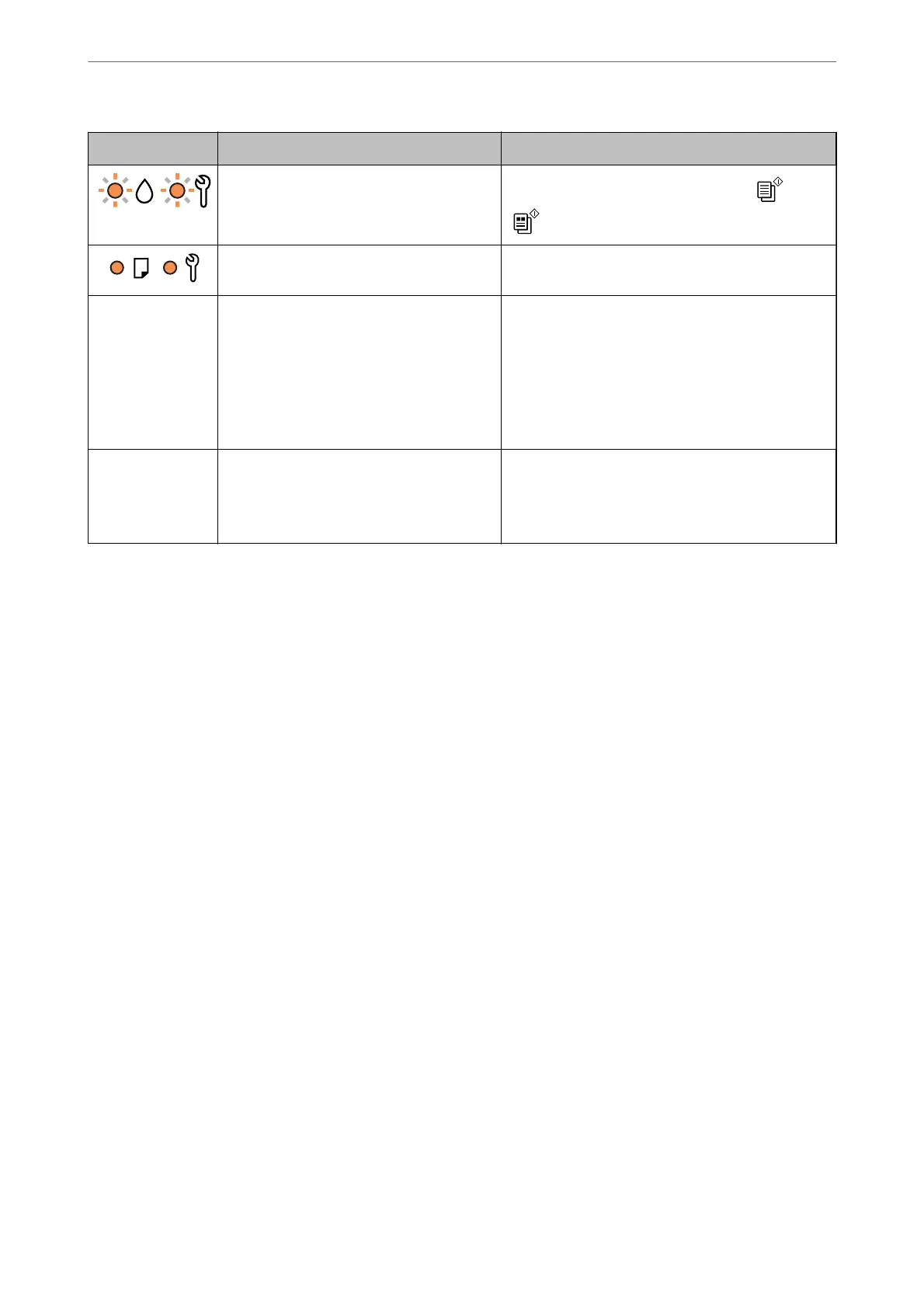Light Status Solutions
Flashing alternately:
A maintenance box is at the end of its
service life.
Replace a maintenance box and press the
or
button to continue printing.
The output tray cover is not open. Open the output tray cover and slide out the output
tray.
All lights turn on
except the
P
light.
The printer has started in recovery mode
because the rmware update failed.
Follow the steps below to try to update the rmware
again.
1. Connect the computer and the printer with a USB
cable. (During recovery mode, you cannot update the
rmware over a network connection.)
2. Visit your local Epson website for further
instructions.
All lights ashing
including the
P
light.
A printer error has occurred. Remove any paper inside the printer. Turn the power
o and on again.
If the error continues to occur after turning the power
o and on again, contact Epson support.
* In some print cycles a very small amount of surplus ink may be collected in the borderless printing ink pad. To
prevent ink leakage from the pad, the product is designed to stop borderless printing when the pad has reached its
limit. Whether and how oen this is required will vary according to the number of pages you print using the
borderless print option. e need for replacement of the pad does not mean that your printer has ceased to operate
in accordance with its specications. e printer will advise you when the pad requires replacing and this can only
be performed by an authorised Epson Service provider. e Epson warranty does not cover the cost of this
replacement.
Guide to the Control Panel
>
Checking Lights and Printer Status
24
