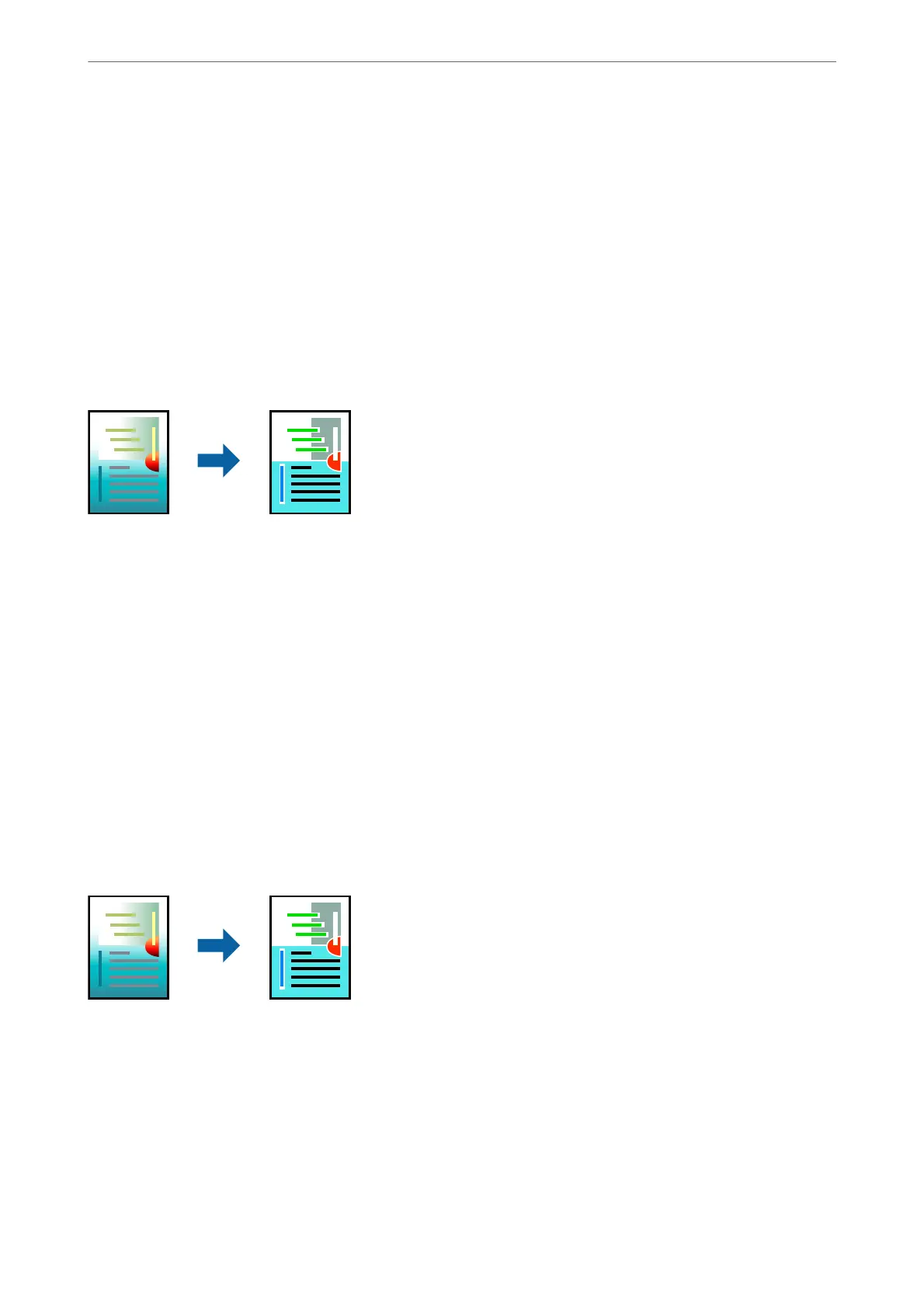5. Click Print from the File menu to start printing.
Note:
If you close the Job Arranger Lite window before adding all the print data to the Print Project, the print job you are
currently working on is canceled. Click Save from the File menu to save the current job. e extension of the saved les
is "ecl".
To open a Print Project, click Job Arranger Lite on the printer driver's Maintenance tab to open the Job Arranger Lite
window. Next, select Open from the File menu to select the le.
Printing Using the Color Universal Print Feature
You can enhance the visibility of texts and images in printouts.
Color Universal Print is only available when the following settings are selected.
❏ Paper Type: Plain paper
❏ Quality: Standard or a higher quality
❏ Color: Color
❏ Applications: Microso® Oce 2007 or later
❏ Text Size: 96 pts or smaller
Access the printer driver, and then make the following settings.
More Options tab > Color Correction > Image Options > Color Universal Print
Adjusting the Print Color
You can adjust the colors used in the print job. ese adjustments are not applied to the original data.
Access the printer driver, and then make the following settings.
More Options tab > Color Correction > Custom > Advanced, etc.
Printing
>
Printing Documents
>
Printing from a Computer
48
