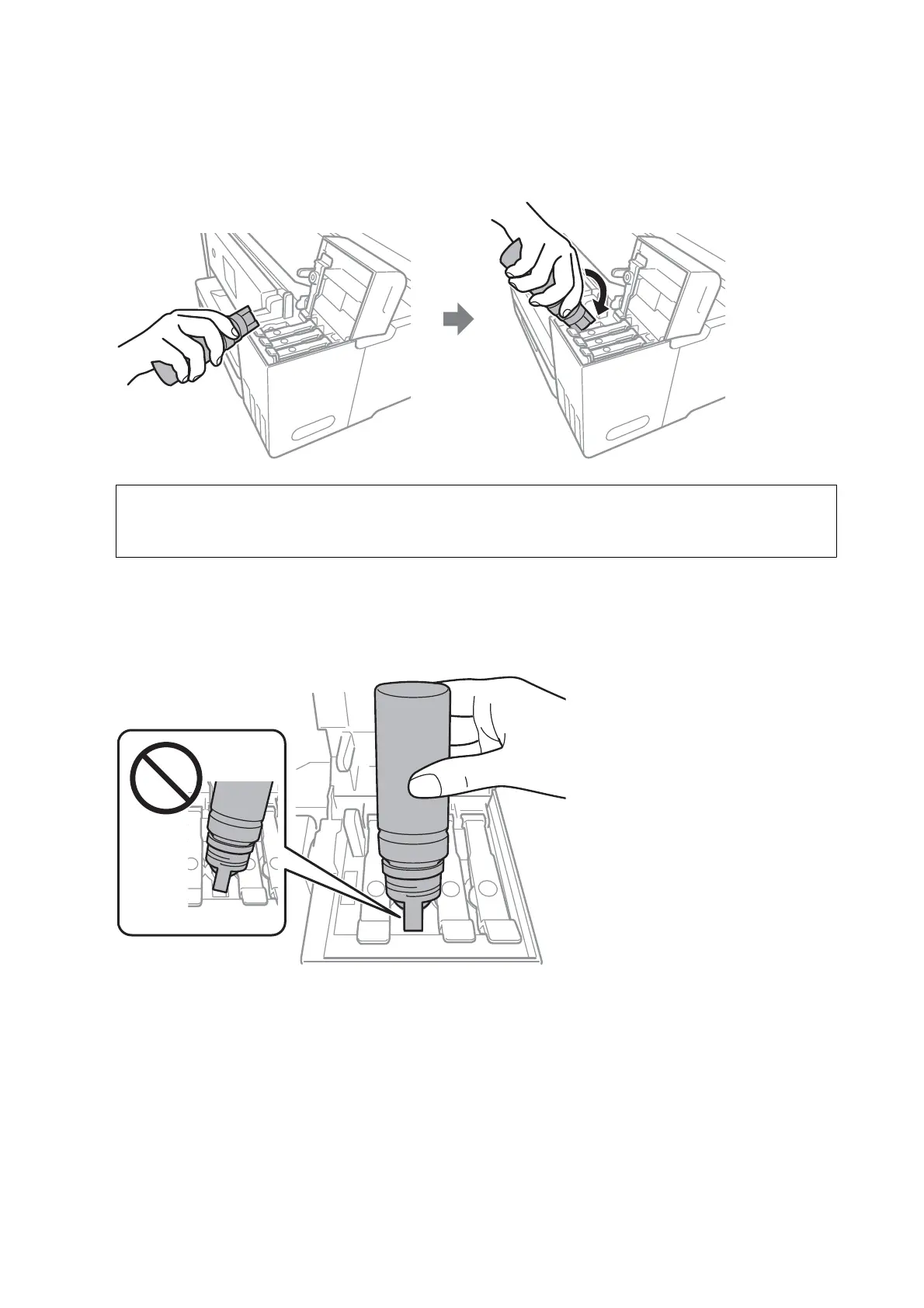5. Position the top of the ink bottle along the slot in front of the lling port, and then stand the bottle slowly to
insert it into the
lling
port.
c
Important:
Do not allow the top of the ink bottle to hit against any objects
aer
removing its cap; otherwise ink may spill.
6. Insert the top of the ink bottle securely into the lling port of the tank to rell the tank with ink.
Ink pours into the tank just by holding the bottle normally without squeezing.
e
ink
ow
stops
automatically when the ink is lled to the upper line.
Note:
If the ink does not start owing into the tank, remove the ink bottle and try reinserting it.
User's Guide
Relling Ink and Replacing Maintenance Boxes
146
