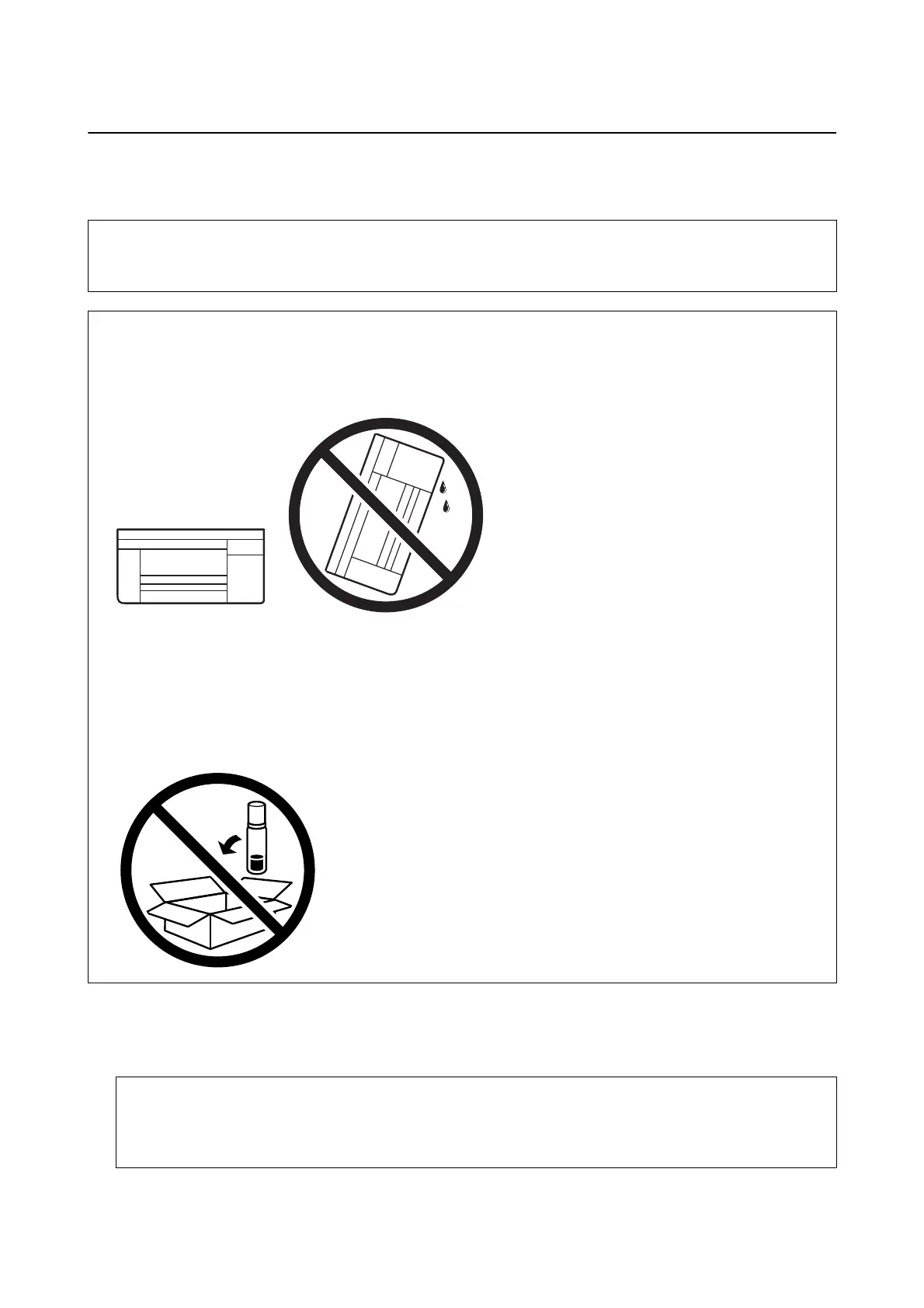Transporting the Printer
When you need to transport the printer to move or for repairs, follow the steps below to pack the printer.
!
Caution:
Be careful not to trap your hand or ngers when opening or closing the scanner unit. Otherwise you may be injured.
c
Important:
❏ When storing or transporting the printer, avoid tilting it, placing it vertically, or turning it upside down;
otherwise ink may leak.
❏ When storing or transporting an ink bottle, do not tilt the bottle and do not subject it to impacts or temperature
changes. Otherwise, ink may leak even if the cap on the ink bottle is tightened securely. Be sure to keep the ink
bottle upright when tightening the cap, and take precautions to prevent ink from leaking when transporting the
bottle, for example, putting the bottle in a bag.
❏ Do not put opened ink bottles in the box with printer.
1. Turn o the printer by pressing the
P
button.
2. Make sure the power light turns o, and then unplug the power cord.
c
Important:
Unplug the power cord when the power light is o. Otherwise, the print head does not return to the home
position causing the ink to dry, and printing may become impossible.
3. Disconnect all cables such as the power cord and USB cable.
User's Guide
Appendix
215
