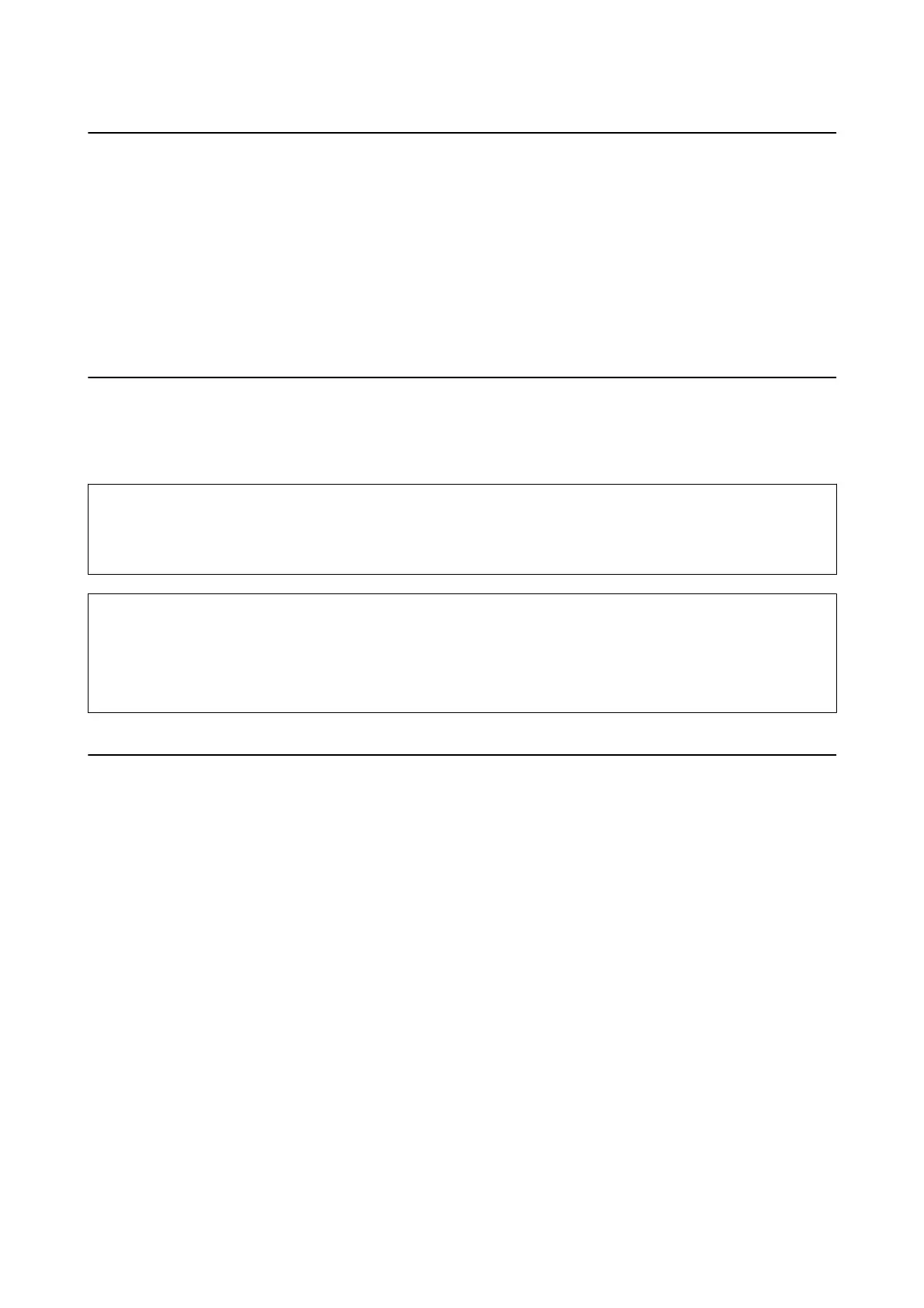Checking the Software Status
You may be able to clear the problem by updating the
soware
to the latest version. To check the
soware
status,
use the soware update tool.
Related Information
& “
Soware
Update Tools (EPSON
Soware
Updater)” on page 168
& “Installing the Latest Applications” on page 169
Removing Jammed Paper
Follow the on-screen instructions on the printer's control panel to locate and remove the jammed paper including
any torn pieces. e LCD screen displays an animation that shows you how to remove jammed paper.
!
Caution:
Never touch the buttons on the control panel while your hand is inside the printer. If the printer starts operating, it
could cause an injury. Be careful not to touch the protruding parts to avoid injury.
c
Important:
❏ Remove the jammed paper carefully. Removing the paper vigorously may cause damage to the printer.
❏ When removing jammed paper, avoid tilting the printer, placing it vertically, or turning it upside down;
otherwise ink may leak.
Paper Does Not Feed Correctly
Check the following points, and then take the appropriate actions to solve the problem.
❏ Place the printer on a at surface and operate in the recommended environmental conditions.
❏ Use paper supported by this printer.
❏ Follow the paper handling precautions.
❏ Do not load more than the maximum number of sheets specied for the paper.
❏ Make sure the paper size and paper type settings match the actual paper size and paper type loaded in the
printer.
❏ Clean the roller inside the printer.
Related Information
& “Environmental
Specications
” on page 211
&
“Paper Handling Precautions” on page 44
&
“Available Paper and Capacities” on page 43
& “List of Paper Type” on page 48
User's Guide
Solving Problems
176
