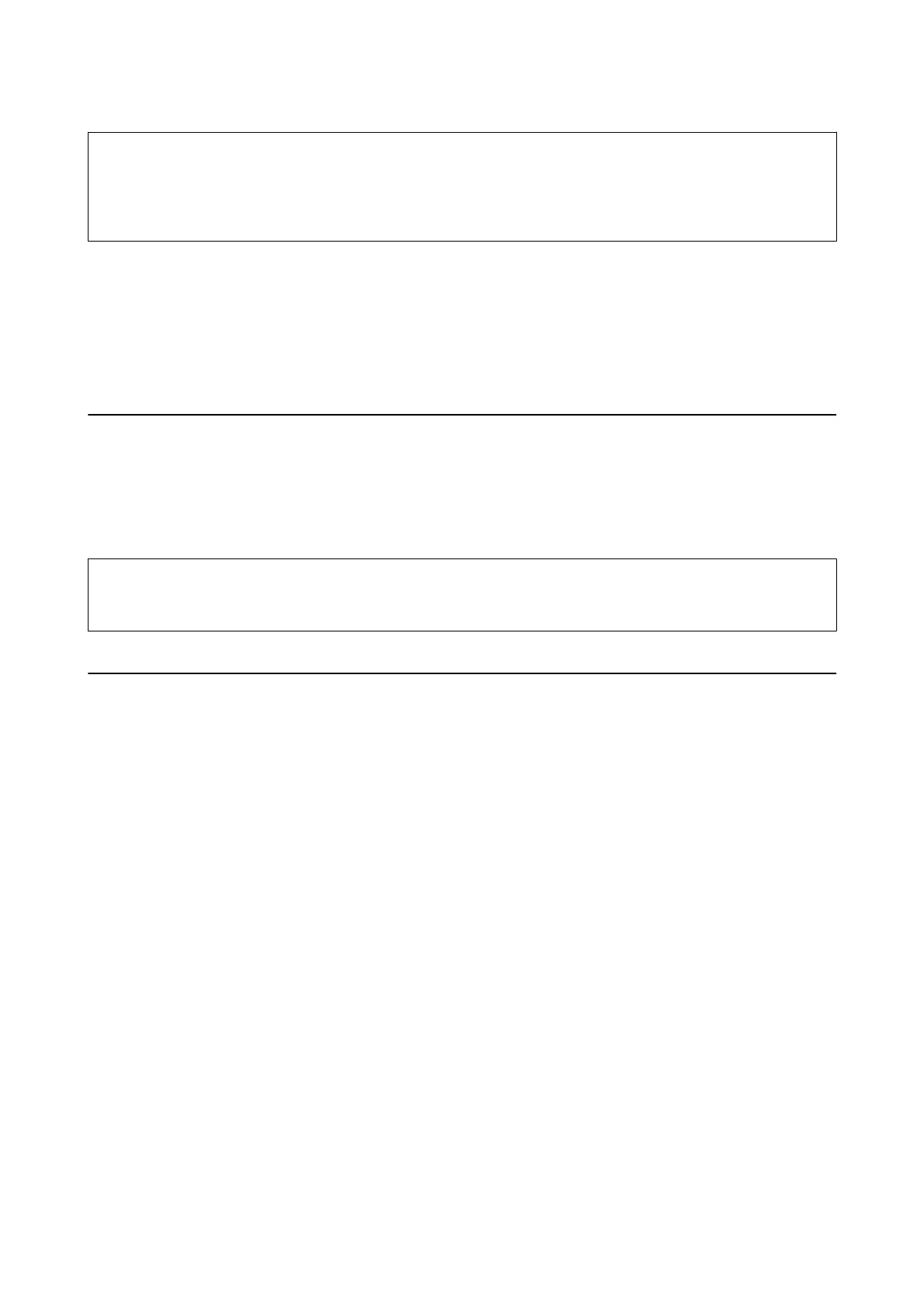c
Important:
If you continue to use the printer aer resetting the ink level without relling the ink tank to the upper line, printing
may be performed without ink and this may damage the printer. Before you start printing, make sure you visually
check the ink levels in all of the ink tanks.
Related Information
& “Ink Bottle Codes” on page 142
& “Ink Bottle Handling Precautions” on page 143
&
“Ink Spilled” on page 205
Maintenance Box Code
Epson recommends the use of a genuine Epson maintenance box.
e following is the code for the genuine Epson maintenance box.
T04D1
c
Important:
Once a maintenance box has been installed in a printer it cannot be used with other printers.
Maintenance Box Handling Precautions
Read the following instructions before replacing the maintenance box.
❏ Do not touch the green chip on the side of the maintenance box. Doing so may prevent normal operation and
printing.
❏ Do not drop the maintenance box or subject it to strong shocks.
❏ Do not replace the maintenance box during printing; otherwise, ink may leak.
❏ Do not remove the maintenance box and its cover except when replacing the maintenance box; otherwise ink
may leak.
❏ When the cover cannot be reattached, the maintenance box may not be installed correctly. Remove the
maintenance box, and re-install it.
❏ Do not tilt the used maintenance box until aer it is sealed in the plastic bag; otherwise ink may leak.
❏ Do not touch the openings in the maintenance box as you may get smeared with ink.
❏ Do not reuse a maintenance box which has been removed and
le
detached for a long period. Ink inside the box
will have solidied and no more ink can be absorbed.
❏ Keep the maintenance box out of direct sunlight.
❏ Do not store the maintenance box in high or freezing temperatures.
User's Guide
Relling Ink and Replacing Maintenance Boxes
148
