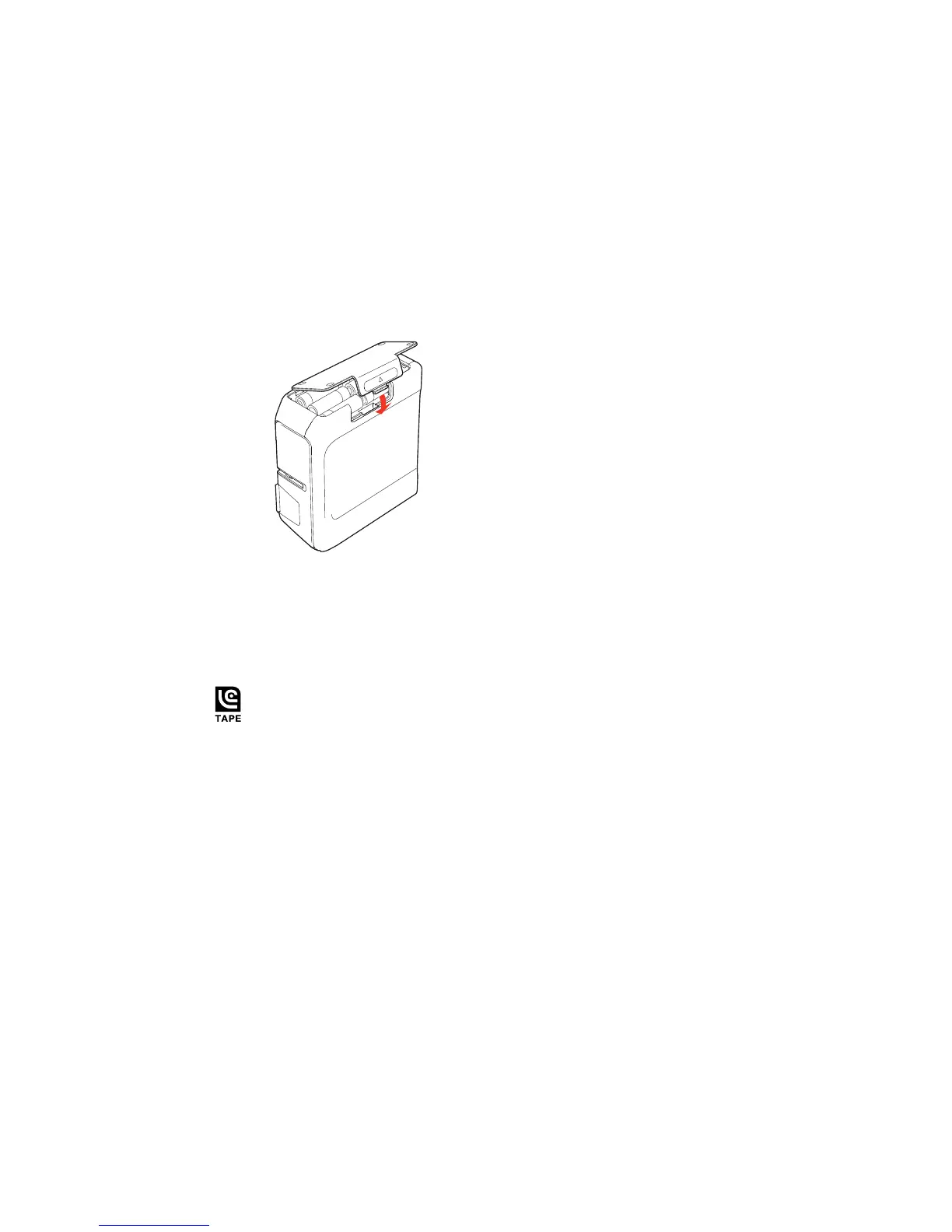3. Replace the battery cover.
Parent topic: Setting Up the Printer
Inserting and Removing Tape Cartridges
You can use LabelWorks tapes with widths ranging from approximately 0.25 inch (6 mm) to 1 inch (24
mm). Use only tape cartridges with this mark:
For a complete list of available tape cartridges, go to epson.com/labelworks (U.S.) or
epson.ca/labelworks (Canada).
1. Make sure the power is off before you install or remove a tape cartridge.
13
