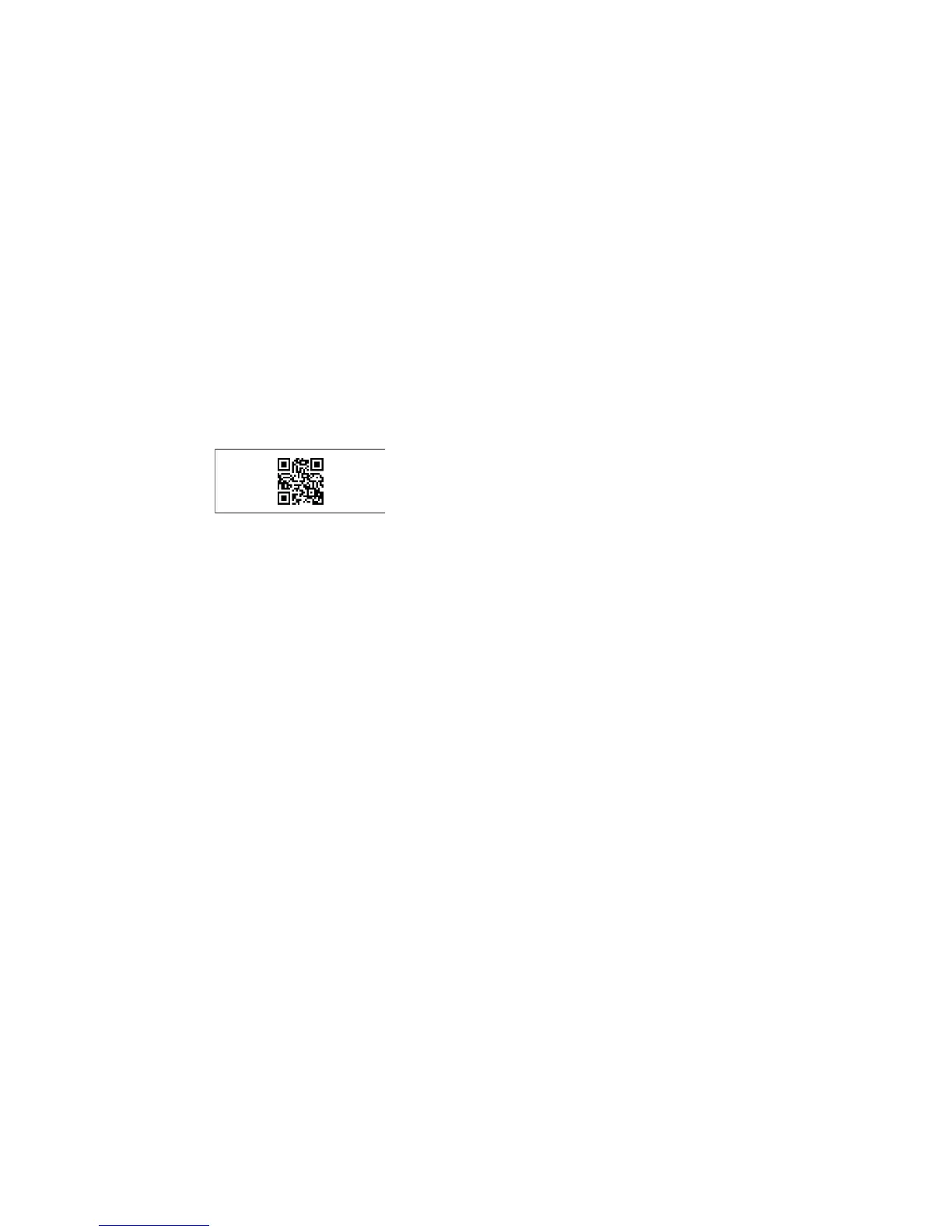Parent topic: Designing Labels With Label Editor
Related tasks
Working With Blocks in Label Editor
Inserting QR Codes in Label Editor
You can create labels with a QR code for many purposes, such as linking to URLs, file storage services,
or social media applications. One-inch (24 mm) wide black-on-white tape is recommended for the fastest
QR code recognition.
Note: When embedding content from social media applications, consider your privacy settings. When
embedding content from file storage services, check the sharing settings to ensure that other people can
view the content.
1. Click the QR Code icon.
You see this window:
36
