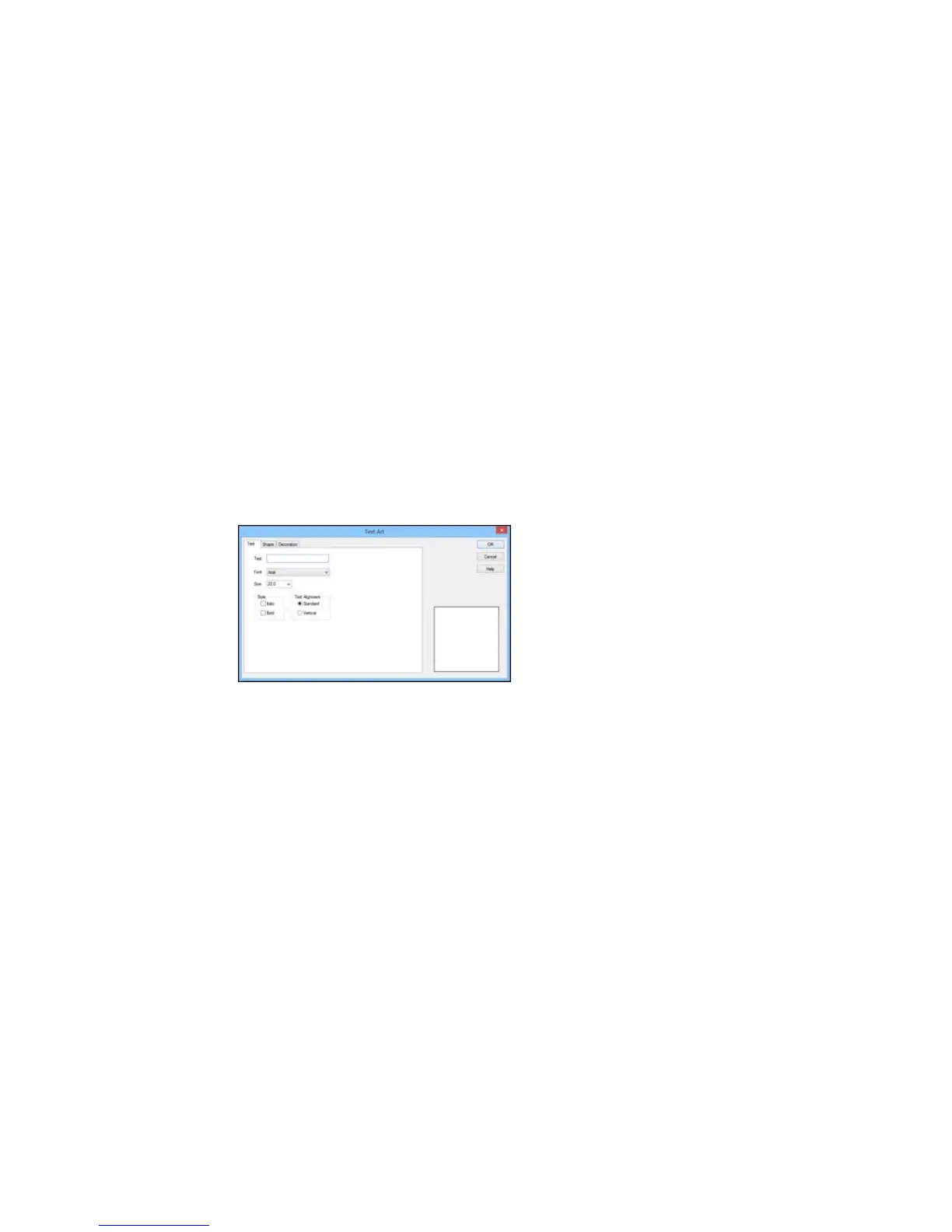6. Select any of the tabs to display the available options.
7. Select the options you want.
8. When you are finished, click OK.
Parent topic: Designing Labels With Label Editor
Related tasks
Working With Blocks in Label Editor
Inserting Text Art in Label Editor
You can add curves or other special effects to text on your labels and ribbons.
1. Open the Insert menu and select Text Art.
You see this window:
2. Enter the text for the art, then select the Font, Size, Style, and Text Alignment options you want to
use.
3. Click the Shape tab.
You see this window:
44