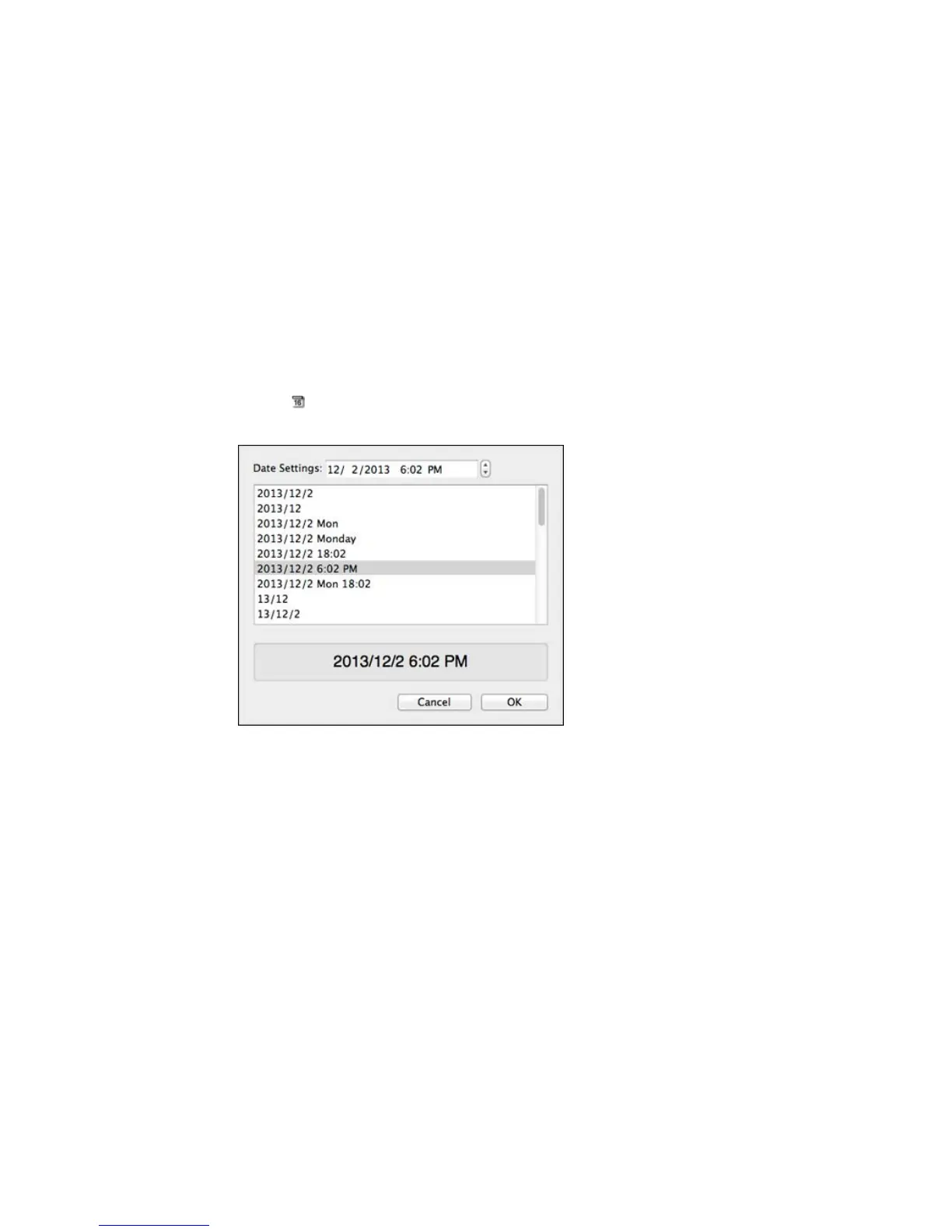5. Click OK.
Parent topic: Designing Labels With Label Editor Lite
Inserting the Date and Time in Label Editor Lite
You can add the date and/or time to your labels and have it automatically updated.
1. Click the date icon.
You see this window:
2. Select the date format option you want to use.
3. Click OK.
The date appears in the label.
Parent topic: Designing Labels With Label Editor Lite
Adding Borders in Label Editor Lite
You can select from a variety of borders for your labels and ribbons.
1. Enter text in a label.
75
