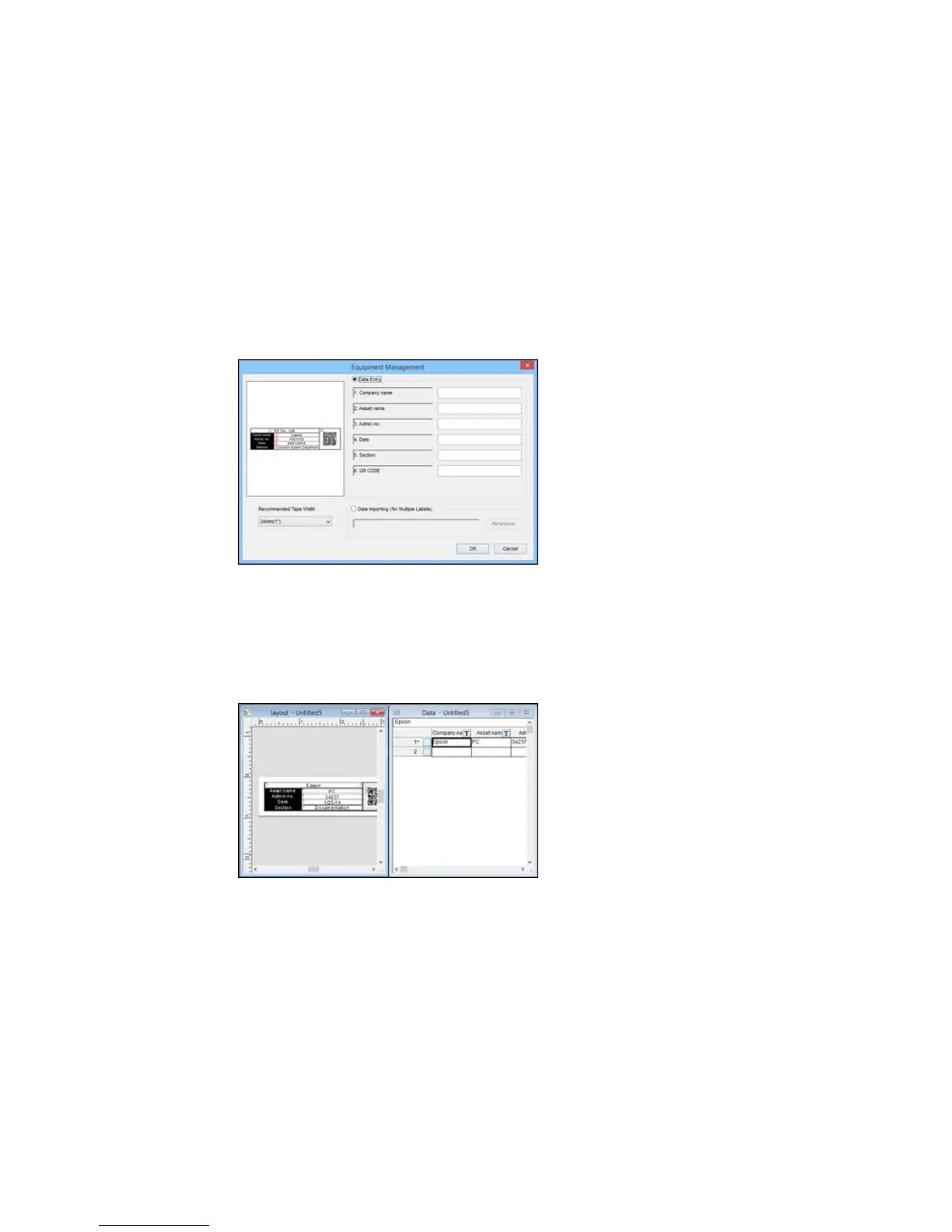2. Scroll down to view the available templates, select the one you want to use, and click OK.
You see a window like this:
3. Do one of the following:
• Select Data Entry, enter the text for each field, and click OK.
• Select Data Importing (for Multiple Labels), click Reference, and select the data file you want to
use. Follow the instructions for importing data.
You see a screen like this:
54
