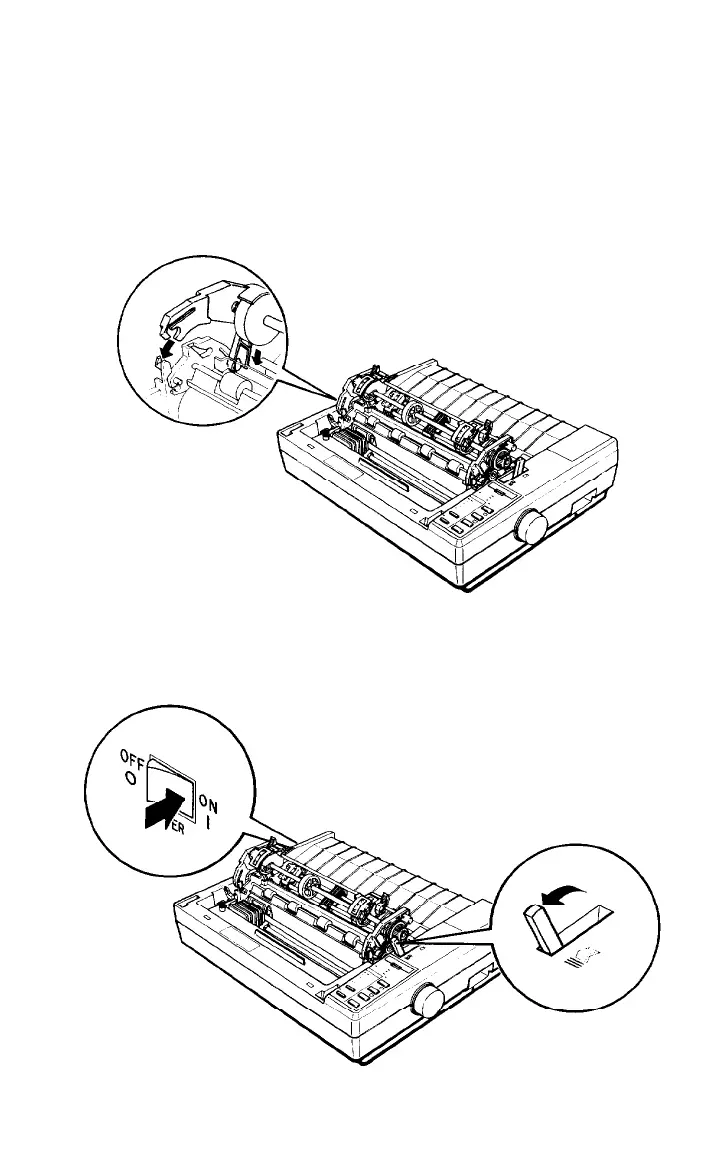The Pull Tractor
3.
Fit the rear notches on the tractor over the rear mounting pins in
the printer. Then tilt the tractor unit toward you until the front
latches click in place over the black front mounting pins. Push
down on the front latches to be sure they are firmly seated.
4.
Pull the paper release lever to the continuous paper position and
turn on the printer.
5-18
Using the Printer Options
