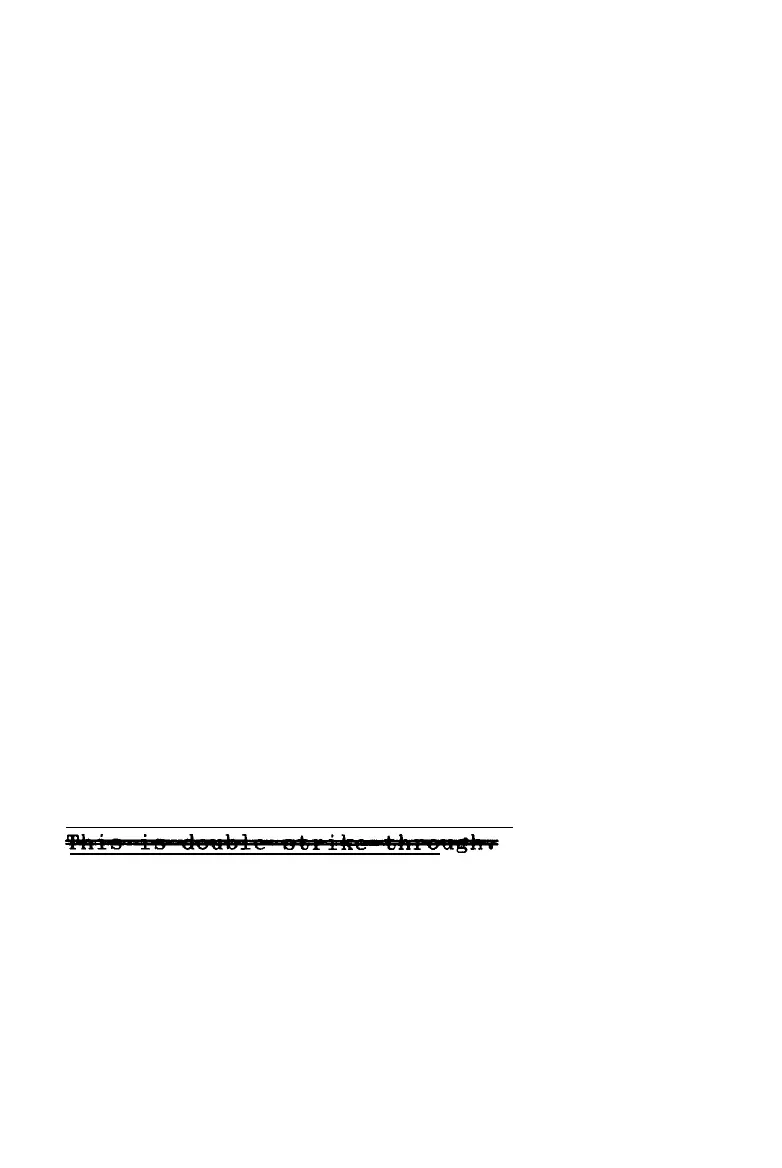Enhancing Your Printing
In double-strike mode, the print head prints each line twice, making
the text bolder. For even greater boldness, emphasized and double-
strike can be combined. The following samples show the different
effects you can achieve using these modes alone and in combination.
This is ROMAN printing.
This is ROMAN, emphasized.
This is ROMAN, double-strike.
This is ROMAN, with both.
Italic printing
You can print italics by using the ESC 4 software command. This is
true no matter how
DIP
switch
1-7 is set.
This is ROMAN printing.
This is ROMAN italics.
Underlining, strike-through, and overlining
The underline, strike-through, and overline modes are useful for
highlighting selected text. This feature can be used to score spaces,
subscripts, and superscripts without a break. You can choose from a
variety of line styles, including single, double, broken, or
continuous. See the ESC ( - command in Chapter 9 for more
information.
This is continuous underlining.
This is broken overlining.
Software and Graphics
4-5
