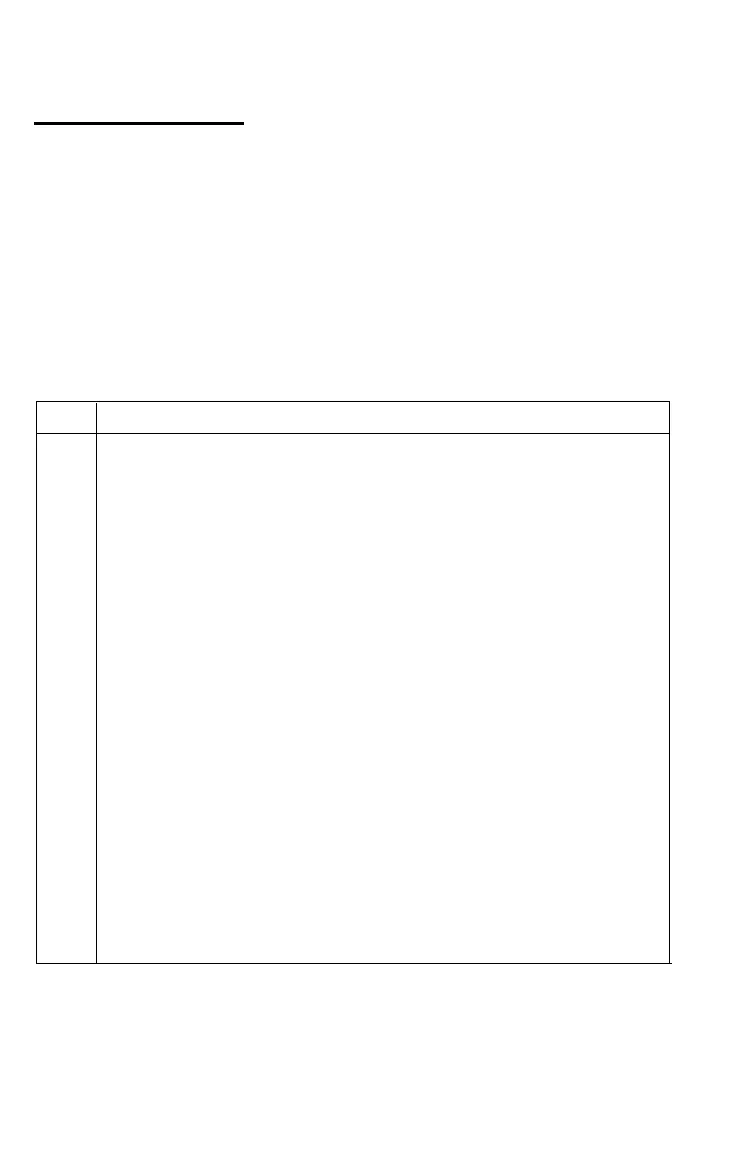Character Tables
These character tables are selected by DIP switch 1-7 or the ESC t
software command. For the Epson Extended Graphics character
table, use of the ESC 6 or ESC 7 software command lets you select
whether to print hex codes 80 to 9F as characters (ESC 6) or control
codes (ESC 7).
Italic Character Table
CODE 0
1
2 3 4 5 6 7
8 9
A B C D E F
0
0@P`tp 0@P'p
1
I
.lAQaq !lAQaq
2
" 2 B R b r " 2 B R b r
3
#3CScs #3CScs
4
$4DTdt $4DTdt
5
%5EUeu %5EUeu
6
&6FVfv &6FVfv
'
7
7 G W g w '7GWgw
8
(8HXhx (8HXhx
9
) 9 I Y i y
) 9 I Y i y
A
*
:JZjz
* :
J Z j z
B
+ ;
K [ k {
+ ;
K [ k {
C , < L \ l | , < L \ l |
D
-=M]m} -=MJm}
E
.>N^n~
.
> N ^ n ~
F
/ ? O-o / ? O-o
A-6
