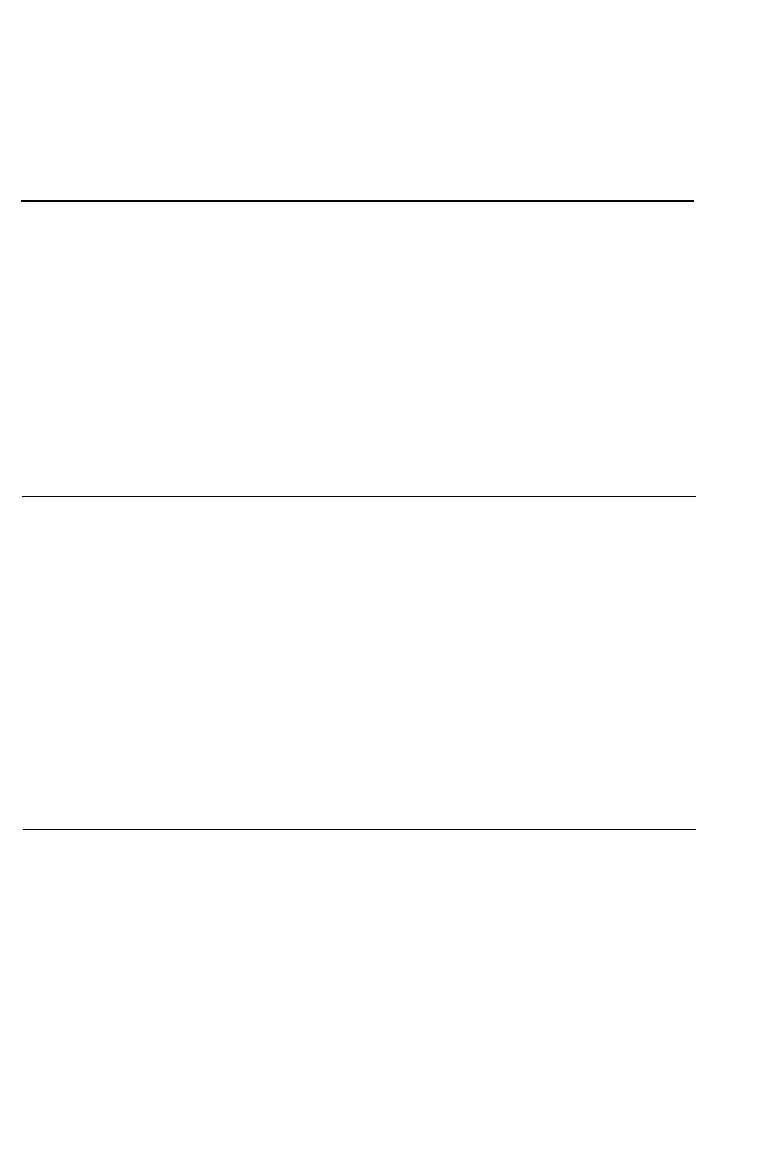Commands Arranged by Topic
Vertical Motion
FF
Form Feed
Format:
ASCII code:
FF
Decimal:
12
Hexadecimal: 0C
Comments:
Prints the data in the print buffer and advances the paper to the
top of the next form according to the current page length. When
using a cut sheet feeder, FF ejects the sheet into the stacker.
ESC C
Format:
ASCII code:
ESC C n
Decimal:
27 67 n
Hexadecimal: 1B 43 n
Set Page Length in Lines
Comments:
Sets the page length to n lines in the current line spacing. The
value of n must be from 1 to 127 lines. The top of form position is
reset to the current line.
Overrides the DIP switch page length setting.
ESC C 0
Set Page Length in Inches
Format:
ASCII code:
ESC C 0 n
Decimal:
27 67 0 n
Hexadecimal: 1B 43 00 n
Comments:
Sets the page length to n inches. The value of n must be from 1 to
22. The top of form position is reset to the current line.
Overrides the DIP switch page length setting.
Command Summary
9-13
