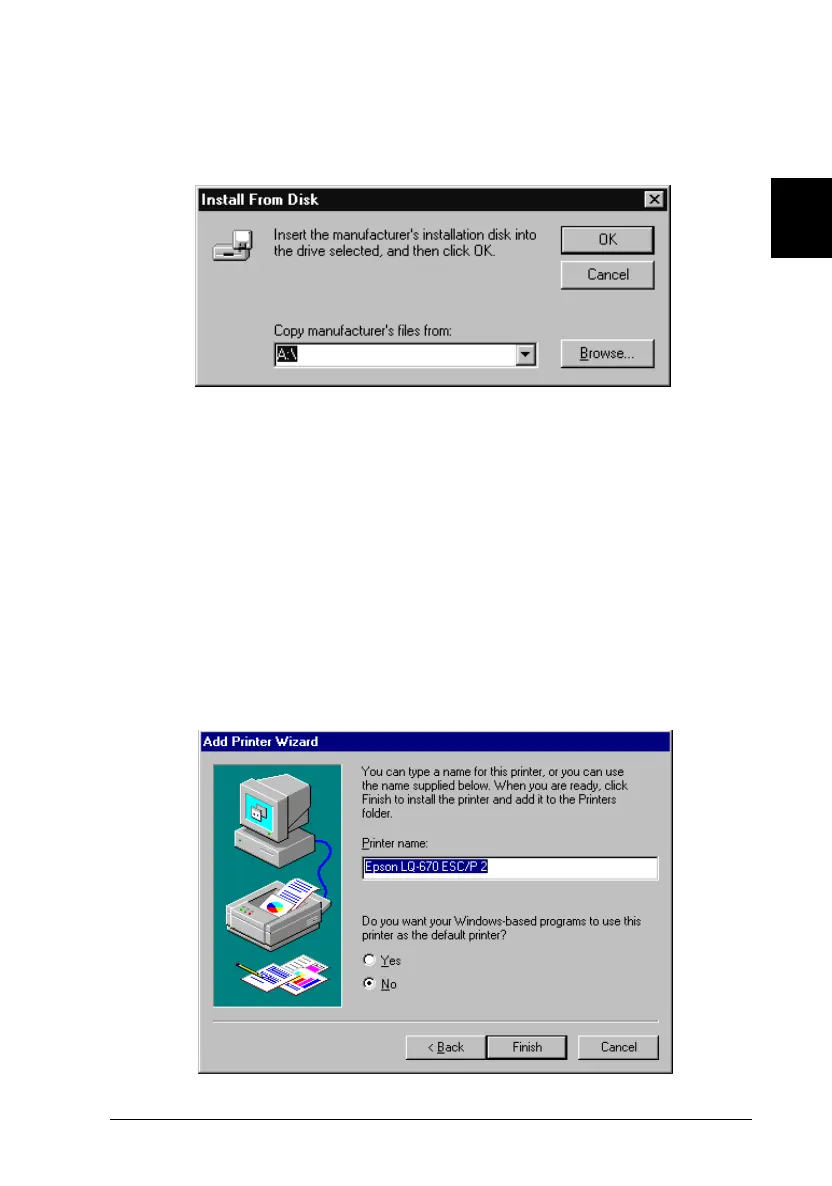7. Click the
Ha ve Disk
button to indicate you will install the driver
supplied with your printer. The following screen appears:
8. Insert the printer driver disk in a disk drive.
9. If you inserted the disk in drive A, click
OK
. Otherwise, change
the drive letter in the Copy manufacturer’s files from box and
click
OK
.
10. Select
EPSON LQ-670 ESC/P 2
, and click the
Next
button.
11. Choose the port you want to use with your printer (LPT1 is the
default), and click the
Next
button. The following screen
appears:
fi
4
fi
5
2
R
Adonis Rev.C
A5 size Chapter 2
96/12/ 19 pass 5
Setting Up Your Software
2-5
