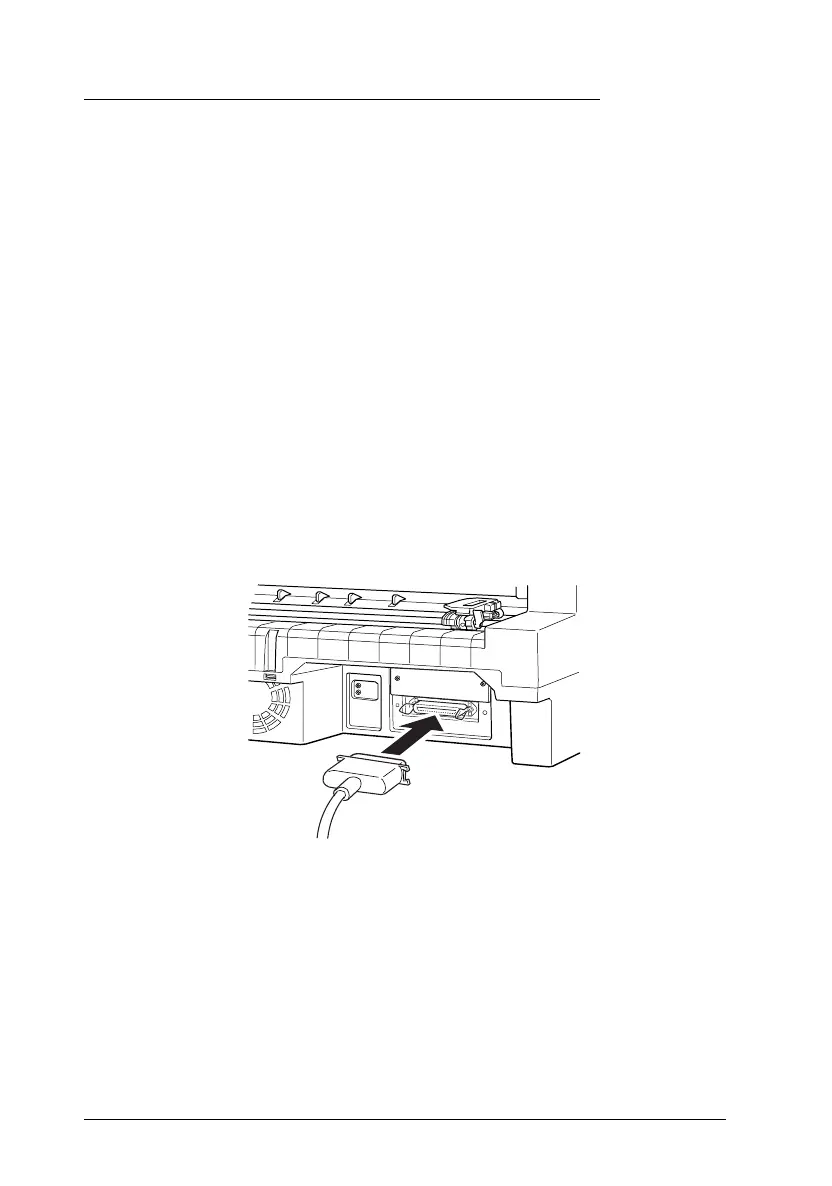Connecting the Printer to Your Computer
To connect your computer to your printer’s built-in parallel
interface, you need a shielded, twisted-pair parallel cable with a
D-SUB, 25-pin, male connector for your computer and a 36-pin
Centronics
®
compatible connector for the printer.
If your computer requires a different type of printer interface,
you should be able to use one of the optional interfaces described
on page 5-19.
Follow the steps below to connect the printer to your computer
using the built-in parallel interface.
1. Make sure both the printer and computer are turned off.
2. Plug the cable connector securely into the printer’s interface
connector.
A10
L
Adonis Rev.C
A5 size Chapter 1
96/12/ 19 pass 5
1-10
Setting Up the Printer
