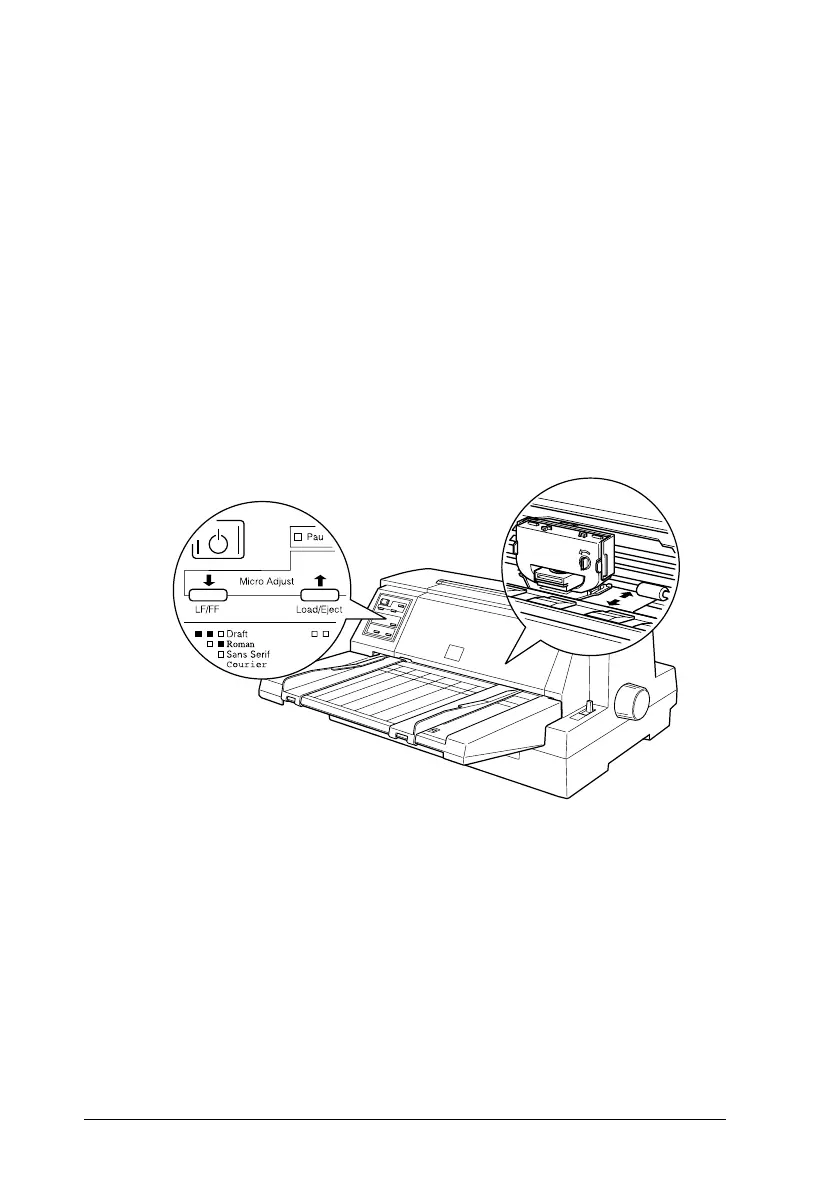1. Make sure the printer is turned on. If necessary, lift up the
printer cover so you can see the paper position.
2. Load either continuous or single-sheet paper. (Press the
Load/Eject
button to load continuous paper or a single-sheet
from the optional cut-sheet feeder.)
3. Hold down the
Pa use
button for about three seconds. The
Pa u se
light starts flashing and the printer enters the
micro-adjust mode.
4. Press the
LF/ FF
[
D
] button to move the loading position down
on the page, or press the
Lo a d / Eje c t
[
U
] button to move the
loading position up on the page.
Note:
❏ The printer has a minimum and a maximum loading position. If you
try to adjust the loading position beyond these limits, the printer
beeps and stops moving the paper.
❏ When the paper reaches the factory-set loading position, the printer
beeps and paper feeding pauses briefly. Use the factory setting as a
reference point when adjusting the loading position.
A41
L
Adonis Rev.C
A5 size Chapter 3
96/12/ 19 pass 5
3-28
Paper Handling
