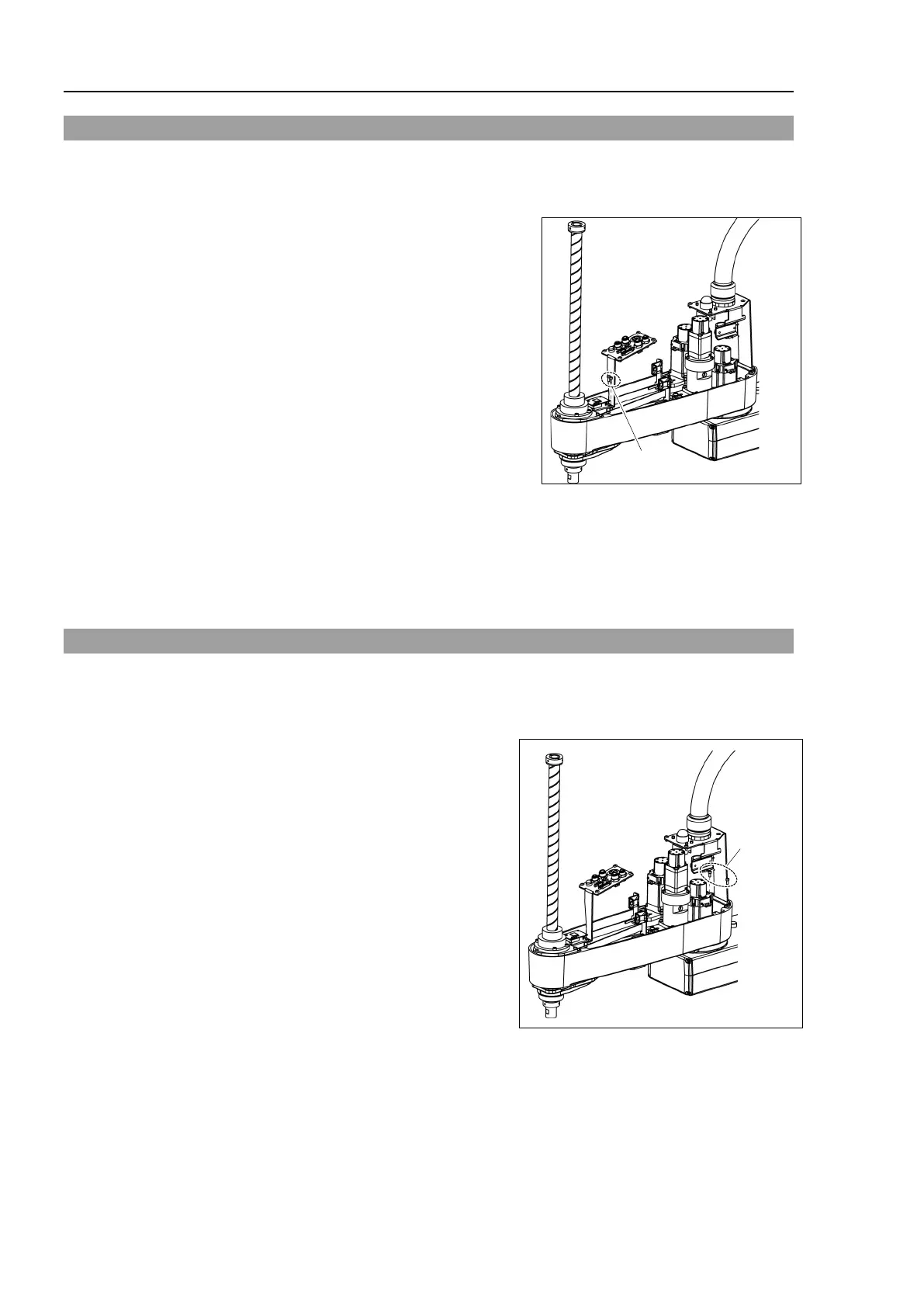Maintenance 3. Covers
74
LS20-B R ev.4
3.6 User Plate
Removal
the Arm Top Cover.
Maintenance: 3.1 Arm Top Cover.
Unscrew the User Plate mounting bolts and
remove the plate.
Installation
ser Plate to the arm and secure using the mounting bolts.
R
efer to Maintenance: 3.1 Arm Top Cover.
3.7 Duct Plate
D
uct Plate
Removal
the Arm Top Cover.
Refer to Maintenance: 3.1 Arm Top Cover.
Unscrew the Duct Plate mounting bolts and
remove the plate.
Duct Plate
Installation
Put the Duct Plate to the arm and secure using
the mounting bolts.
R
efer to Maintenance: 3.1 Arm Top Cover.
